The Importance of Onboarding UX: Automated Onboarding UX with Epilogue Opus
Epilogue Systems
SEPTEMBER 20, 2023
Walkthroughs (also known as Flow or Guides): Walkthroughs are as the name implies, they walk the user through application processes step by step. On the live target application, each step in a process is highlighted with instructions provided for each step, allowing the user to interact with the live target application as needed.


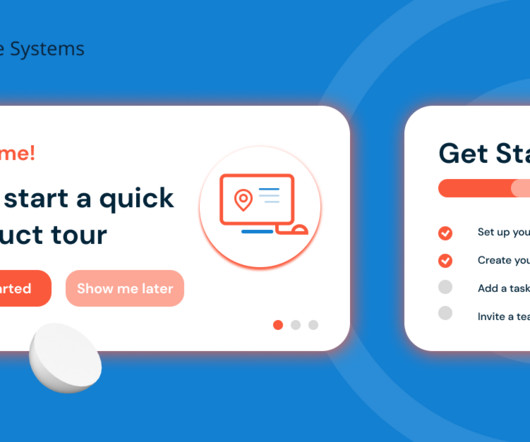





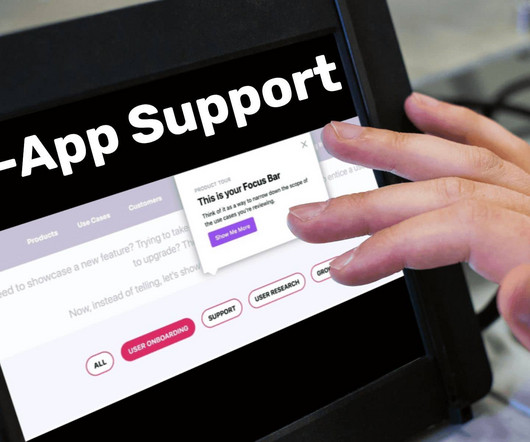



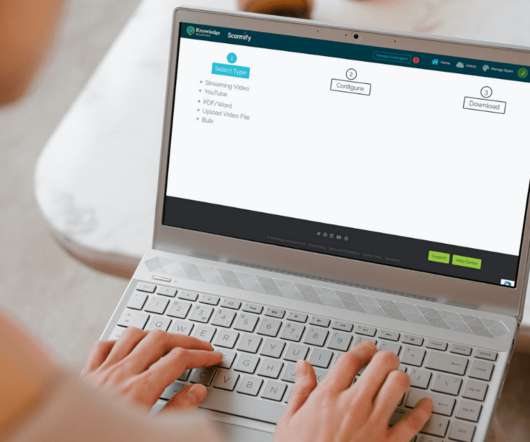


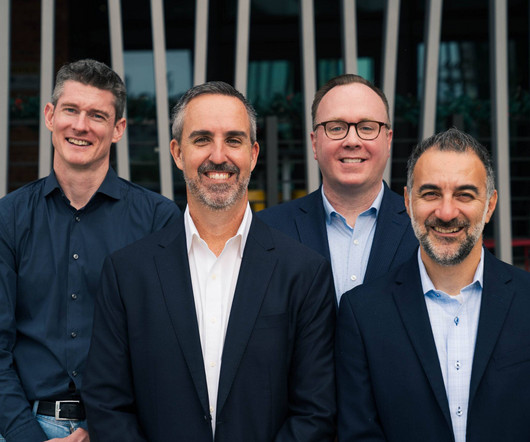

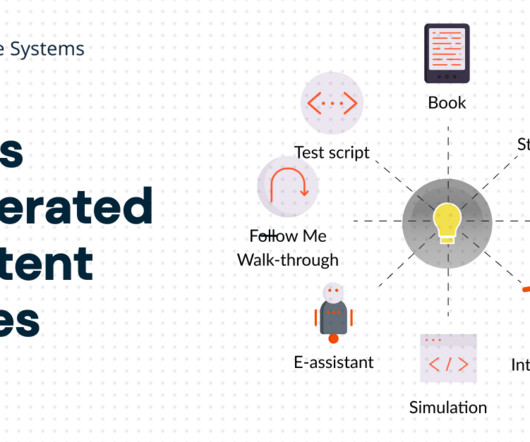


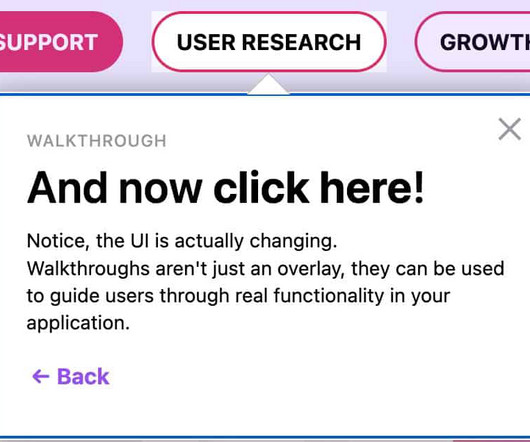





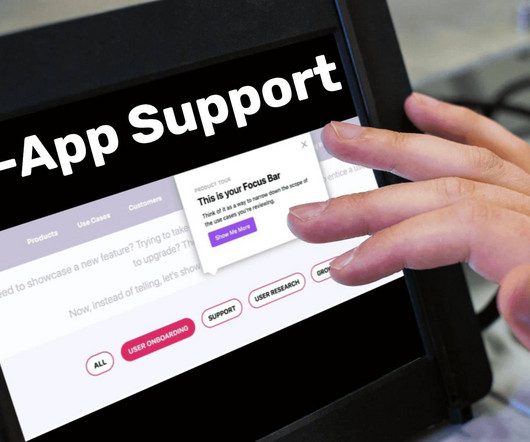









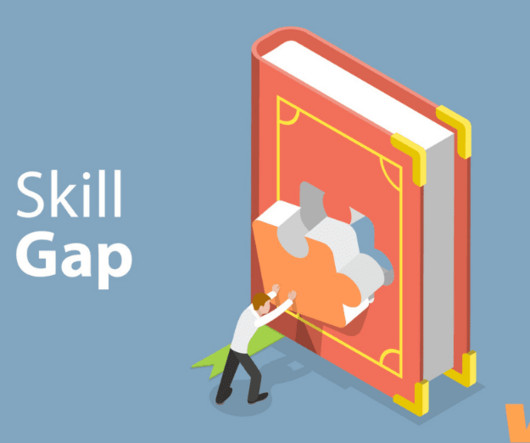







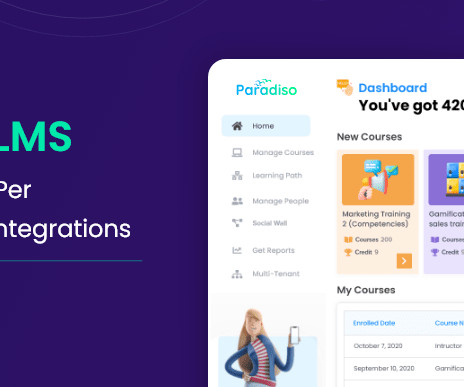











Let's personalize your content