PowerPoint or Prezi: Which is Best for eLearning?
Association eLearning
NOVEMBER 4, 2014
The question is becoming more and more common — “Should I use PowerPoint (PPT) or Prezi?” Regardless of whether you use PPT or Prezi, content and design are key. I’ve already written about how to create eLearning using PPT, so I won’t re-visit that here. You can import PPT slides into Prezi to use them as a foundation.





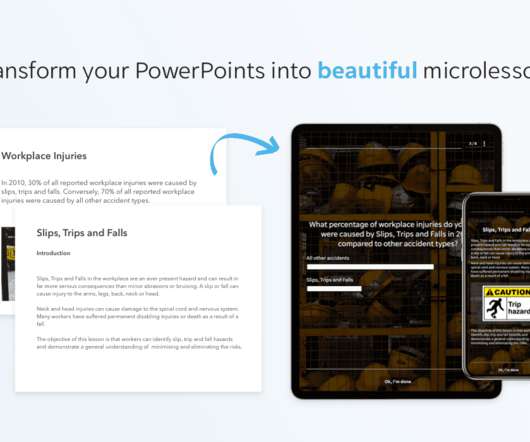




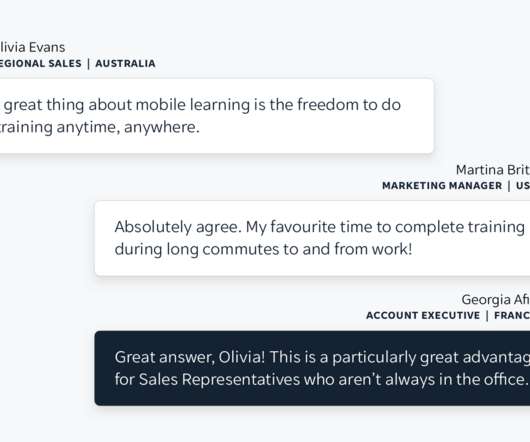






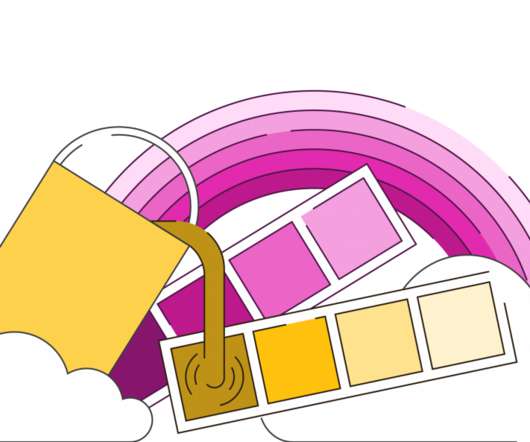

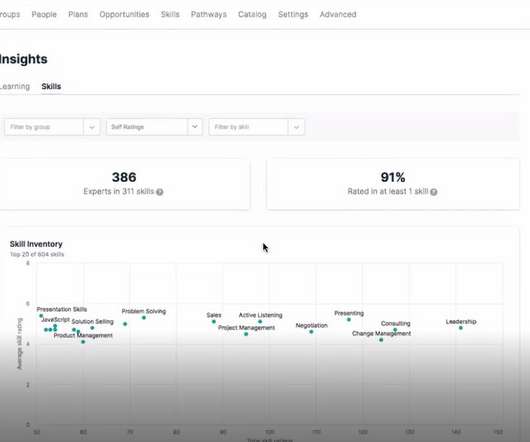







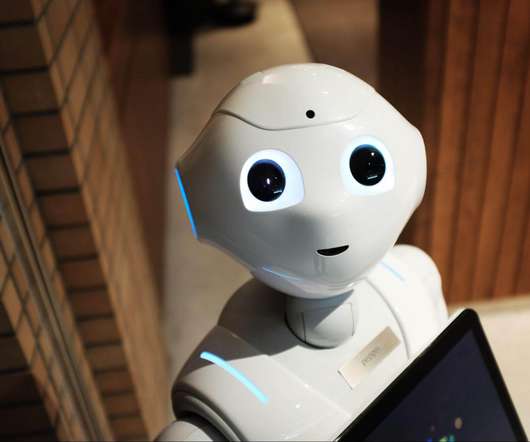


















Let's personalize your content