Review: iSpring Suite 10
BrightCarbon
JUNE 30, 2021
Well, today I’m reviewing iSpring Suite 10, a PowerPoint extension that claims it helps people create eLearning in record time. iSpring Suite 10 is a PowerPoint-based toolkit. If you get the iSpring bug after having a play, you can presently purchase the full iSpring Suite Max for one author for £719.*. Using iSpring.














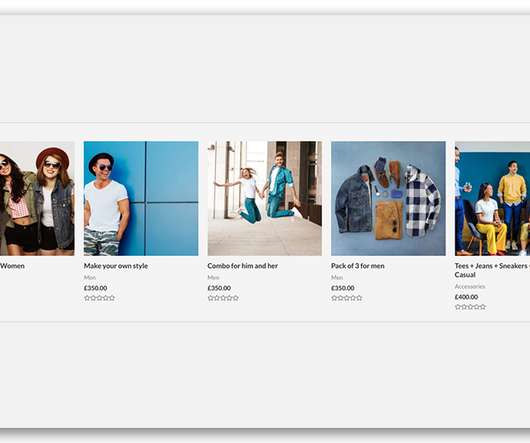






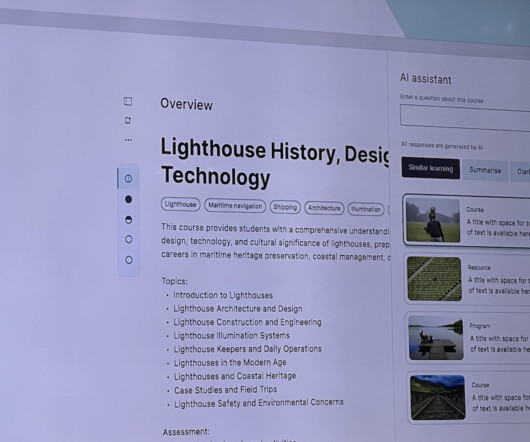
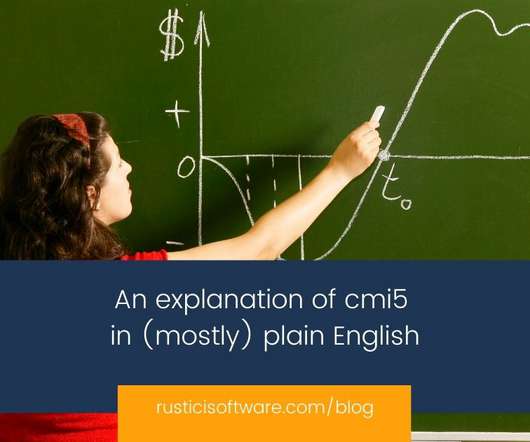






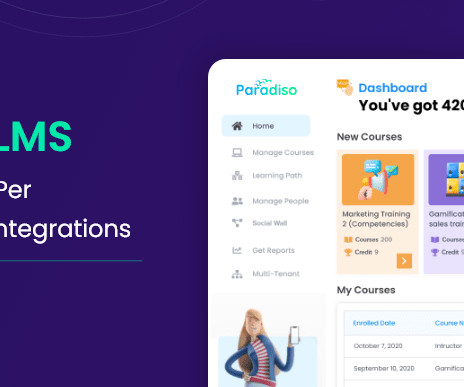

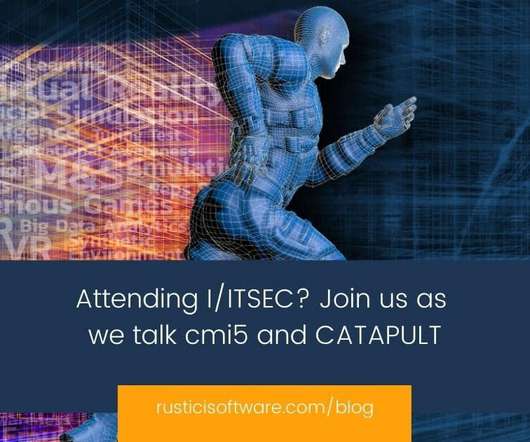










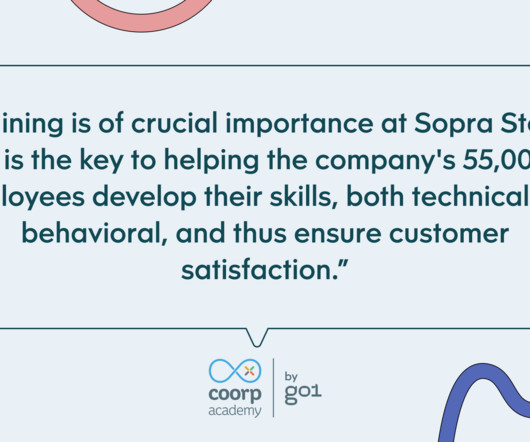
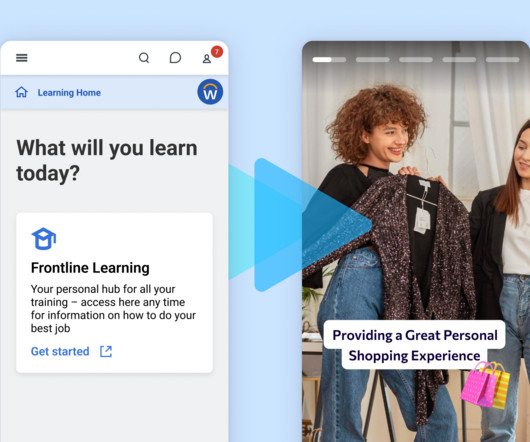










Let's personalize your content