Placeholder Images: Do They Help or Hurt in an eLearning Storyboard?
Association eLearning
JUNE 30, 2016
At about the same time, in an equally close place, another frustrated reviewer tried to visualize a course based on only three columns of written descriptions: audio, onscreen visuals, and interactivity. It would be great if final images could be used during the storyboarding phase, but that’s rarely possible. That’s really valuable.










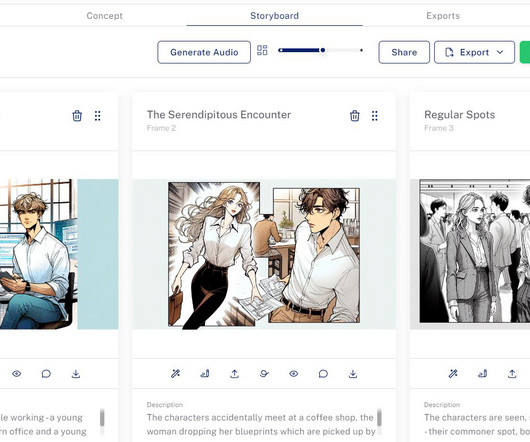











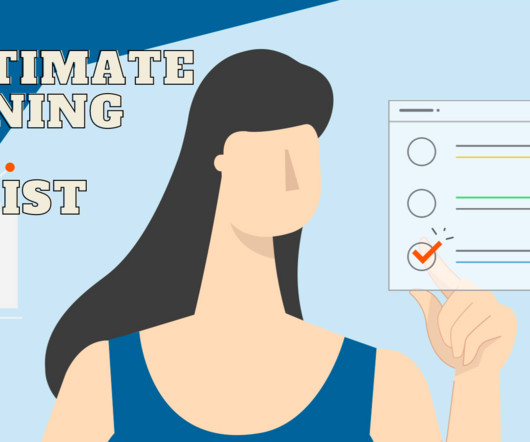

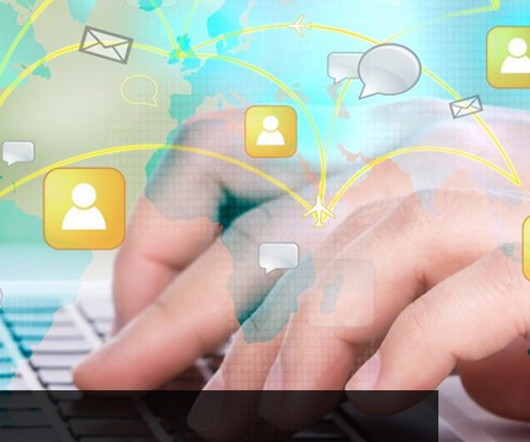









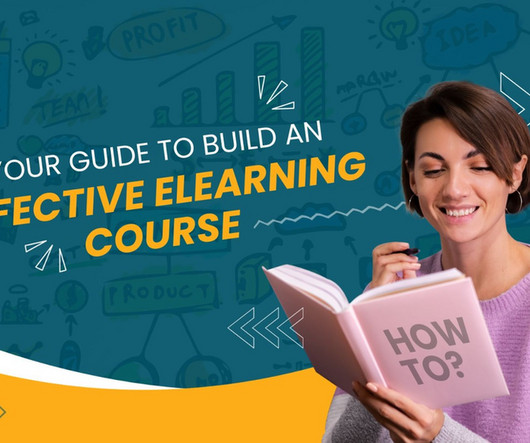


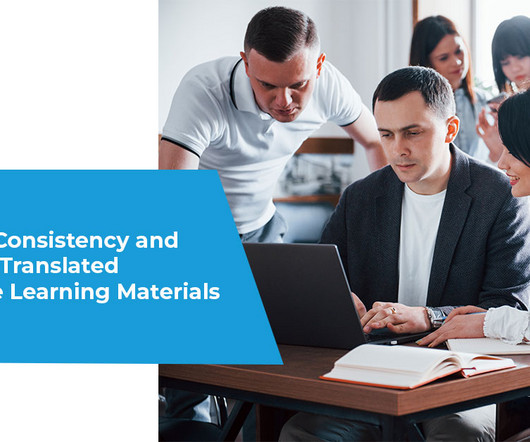
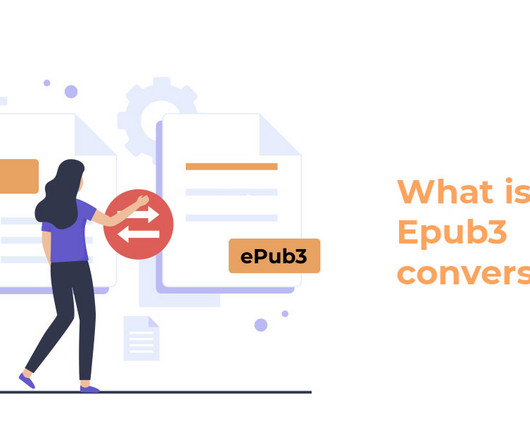












Let's personalize your content