ELEARNING DEVELOPMENT: The Levels of eLearning
The Logical Blog by IconLogic
SEPTEMBER 16, 2020
Here's my take: Level 1: Video-based with little to none learner interaction (videos on YouTube for example or the eLearning offered on Lynda.com). This type of eLearning allows learners to go back and forth, pause, and play but that's about it for interactivity. These could be videos or PowerPoint presentations.




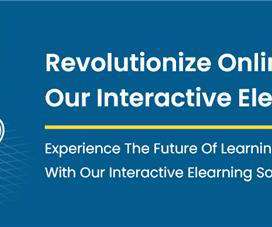


















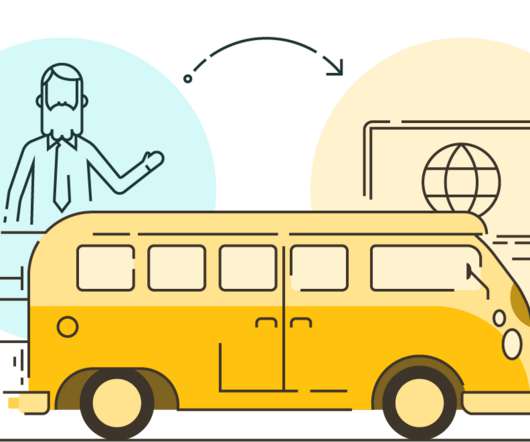

























Let's personalize your content