How to Sell Video Courses Online The Right Way
Fly Plugins
MARCH 14, 2024
Video Editing: Use video editing software like Adobe Premiere Pro, ScreenFlow, Camtasia or iMovie to enhance the visual appeal of your videos. However, free platforms may come with limitations like ads, limited control over privacy settings, and a lack of customization options.




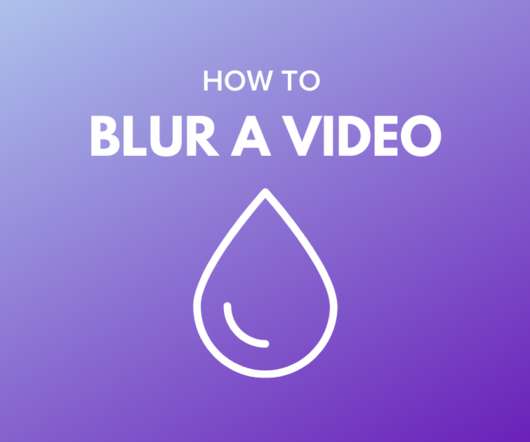




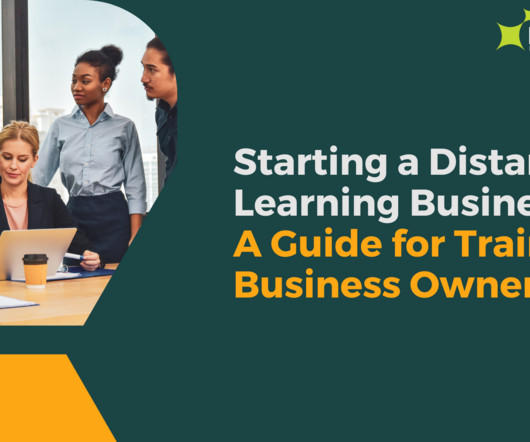




































Let's personalize your content