Video Conferencing Platforms vs Virtual Classrooms in eLearning
BrainCert
JUNE 19, 2023
Two commonly used tools in the realm of online education are video conferencing platforms and virtual classrooms. In this blog post, we will explore the differences between video conferencing platforms and virtual classrooms, helping educators make informed decisions about which tool best suits their instructional needs.







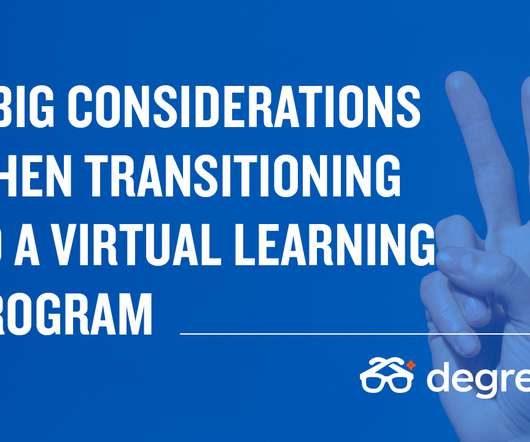










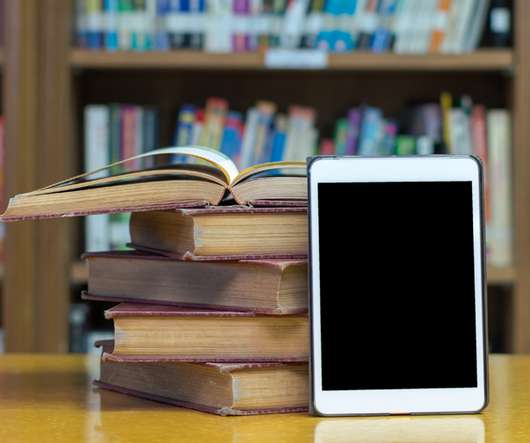











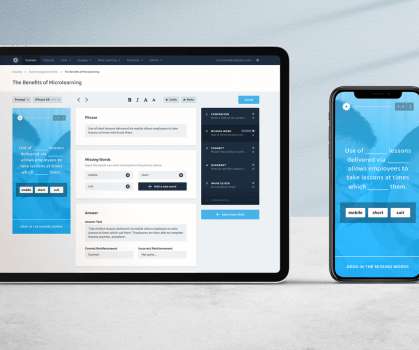




















Let's personalize your content