Protecting your prized PowerPoint content
BrightCarbon
FEBRUARY 1, 2022
Let me guide you through some of the steps you can take to keep your content secure including restricting UI, locking objects and password protecting your PowerPoint files. Some won’t be suitable for the type of slides you create, and others might need a little explaining to the consumers of your presentations. Converting to PDF.



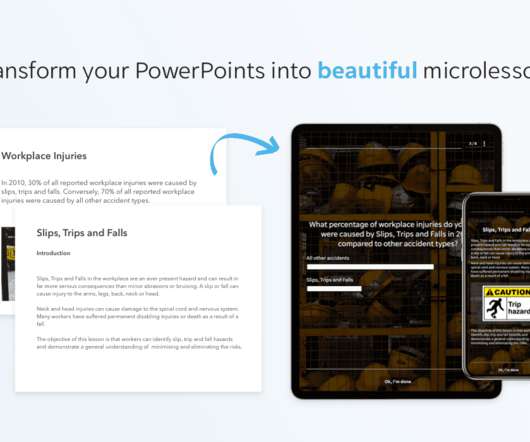

















































Let's personalize your content