How Do I Create an ePub From a Document?: A Step-by-Step Tutorial
Kitaboo
APRIL 19, 2024
Update Your Document Choose an ePub Converter Software Convert the Document to ePub Validate the ePub File Add Enriched ePub Features Test the ePub File on Various Devices Publish and Distribute the ePub File III. Choose an ePub Converter Software There are many ways to create ePub from text or PDF documents. What is an ePub?



















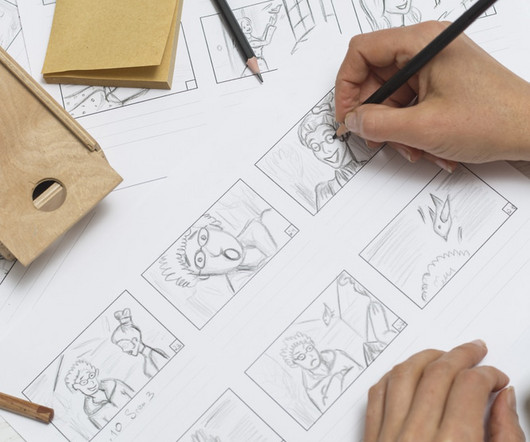



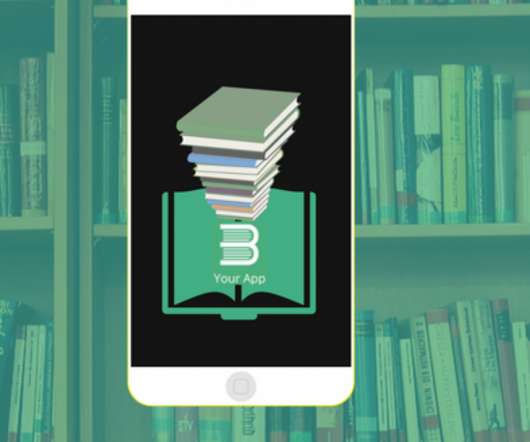




























Let's personalize your content