Course Creation 101: Getting to Know the Course Elements
DigitalChalk eLearning
JULY 1, 2021
Whether you’re brand new to DigitalChalk or you’re a veteran with years of creating courses under your belt, you might not know what course elements are, or at least you don’t know what all the potential uses of course elements are. A course element is any piece of […]. We’re here to help with any confusion.

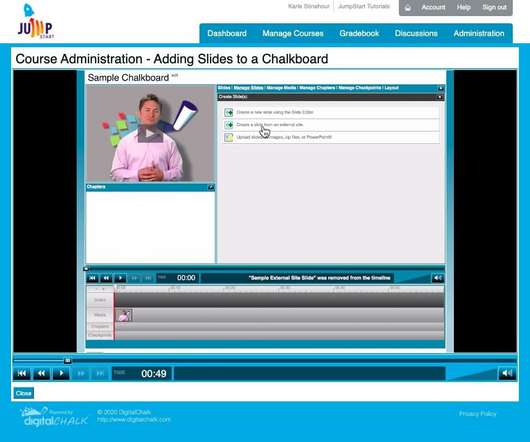








































Let's personalize your content