Top 10 Tools for Learning 2020
Clark Quinn
AUGUST 18, 2020
As I say, things that end up in presentations and books tend to show up on blog first. Keynote is how I create presentations, another way I do, and then share, my thinking. Diagrams are a big part of my talks, punctuated with stock photos to represent concepts (from Pixabay and occasionally Unsplash).



















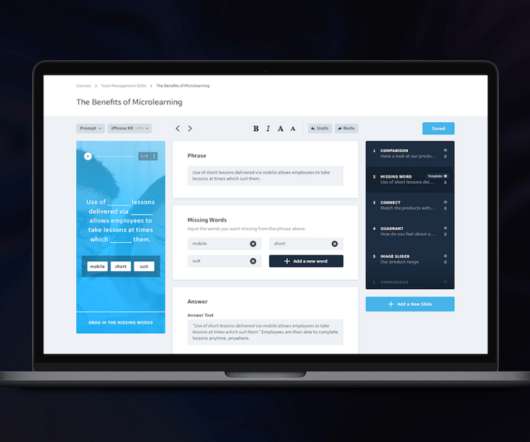











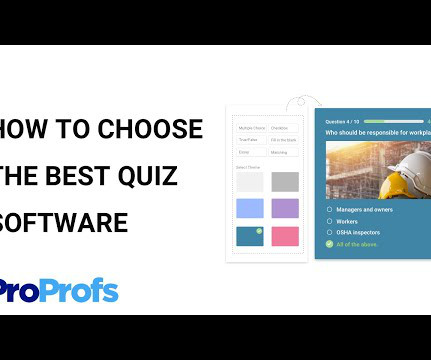














Let's personalize your content