Insights from a PowerPoint expert: Chantal Bossé
BrightCarbon
FEBRUARY 8, 2023
She has an expansive breadth of knowledge covering all aspects of presentation creation and delivery, and she’s recognized as one of a handful of Microsoft North America PowerPoint MVPs. All this has culminated in you writing the PowerPoint and presentation theory masterclass book ‘ Microsoft PowerPoint Best Practices, Tips, and Techniques’.


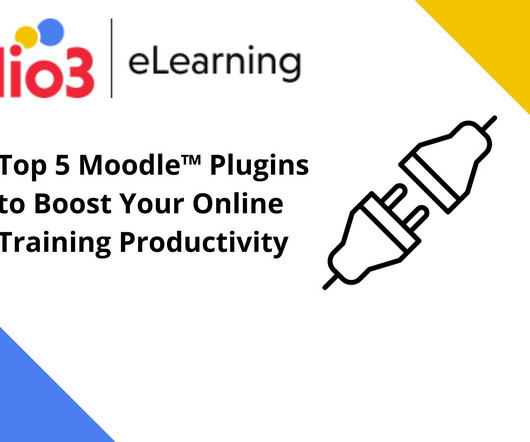






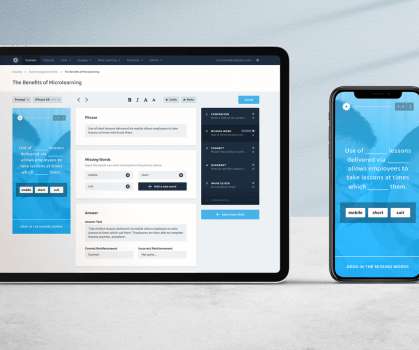























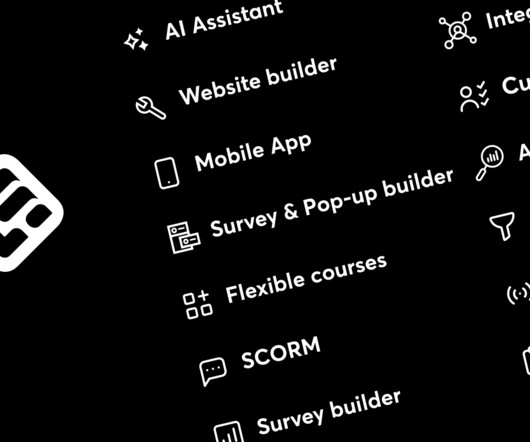











Let's personalize your content