Free L&D webinars for February 2021
Limestone Learning
JANUARY 26, 2021
PT: Hollywood FX with PowerPoint Make professional, movie quality effects using PowerPoint. Share your stunning presentations in person, virtually or export your slides for use in other software. This webinar will show you some great ways to embed value into your current — and future — courses.




















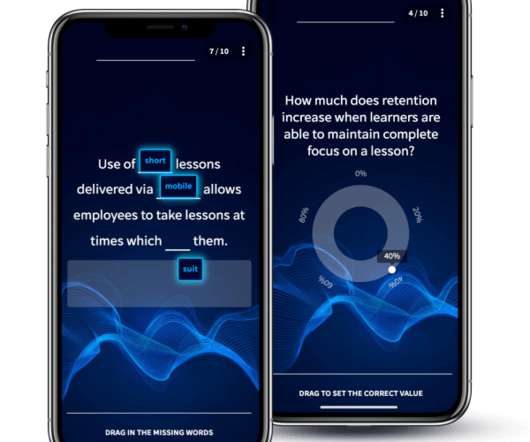
































Let's personalize your content