Sample branching scenario + cool tool
Making Change
JULY 12, 2011
Twine works in Windows and on the Mac, it’s free, and it publishes scenarios in easily customized, accessible HTML. Add images and sound files and otherwise use HTML. Publish the finished story in HTML. Use simple codes to keep track of variables or limit learners’ choices (not shown in the sample scenario).



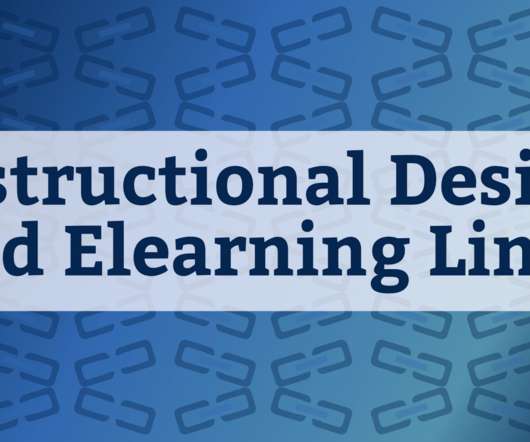
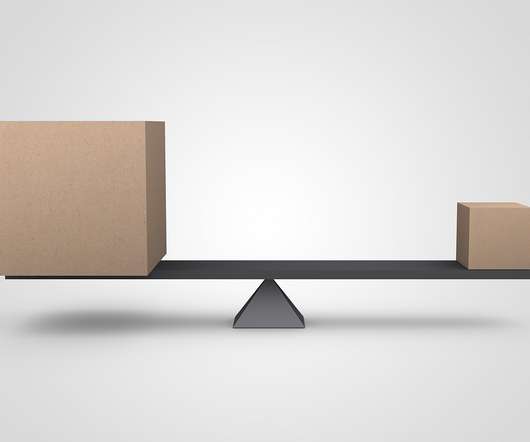




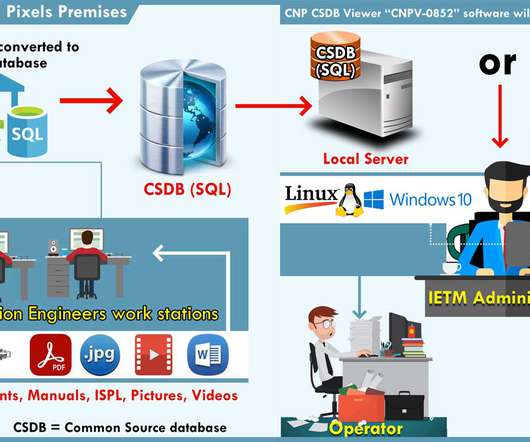



















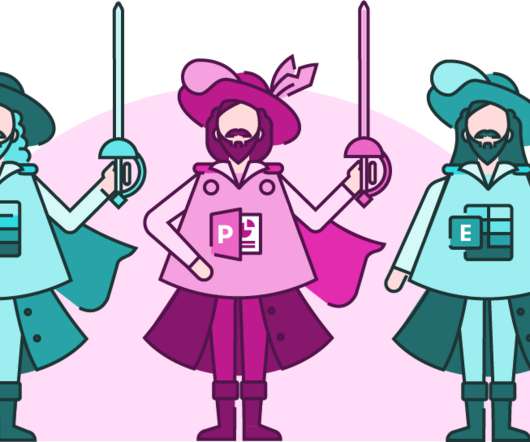


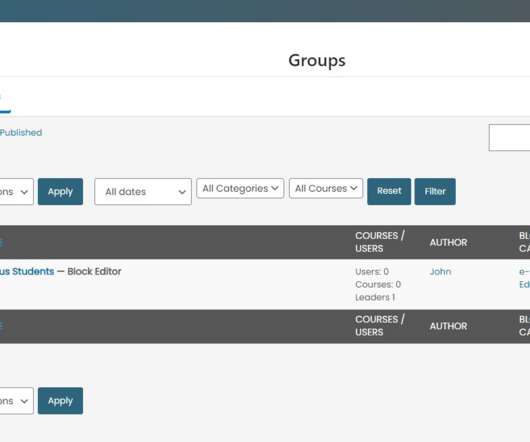

















Let's personalize your content