Explore Top-Notch Solutions for Converting PPT to eLearning
Brilliant Teams
AUGUST 7, 2023
Explore Top-Notch Solutions for Converting PPT to eLearning - Introduction Explore top-notch solutions for converting PPT to eLearning and discover the best techniques, tools, and strategies to create engaging and effective eLearning content. This approach enhances information retention and accommodates learners’ busy schedules.


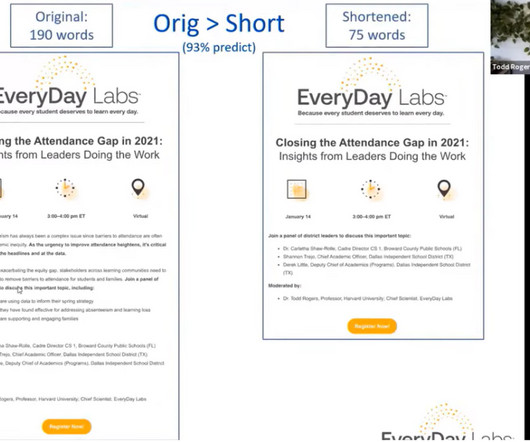





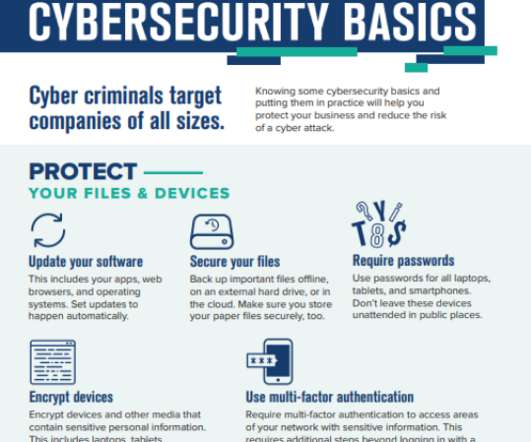















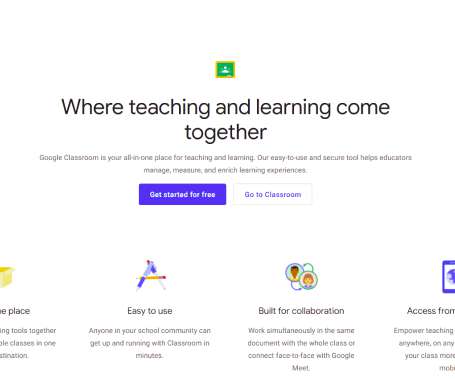
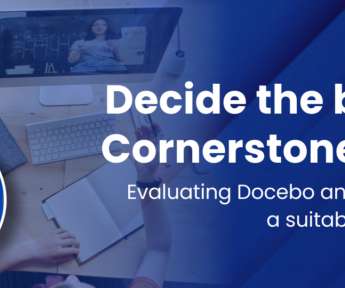

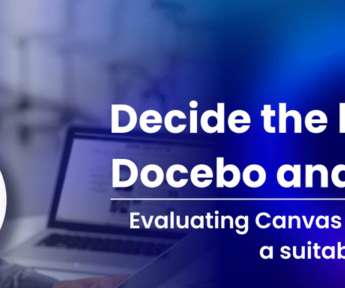
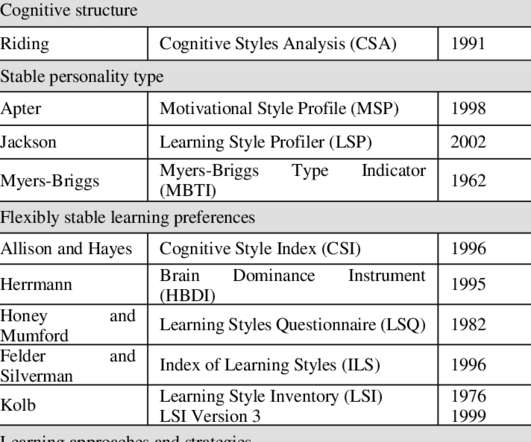

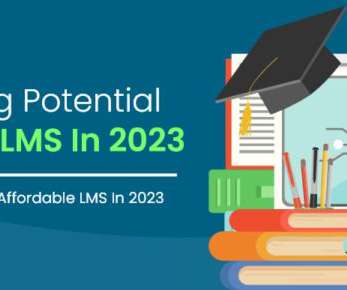
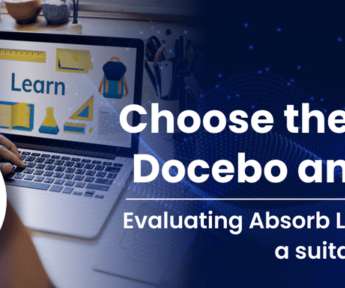






















Let's personalize your content