How to Design Fantastic M-Learning with 9 Guidelines
Infopro Learning
FEBRUARY 16, 2017
” Here are 9 Guidelines for Developing Fantastic MLearning: 1. Always remember that you cannot have too many interactivities in m-learning because, in some devices, flash-based content may not play. You can also add use Flash Lite or similar technologies to implement popups on PDAs or cell phones with small screen size.

























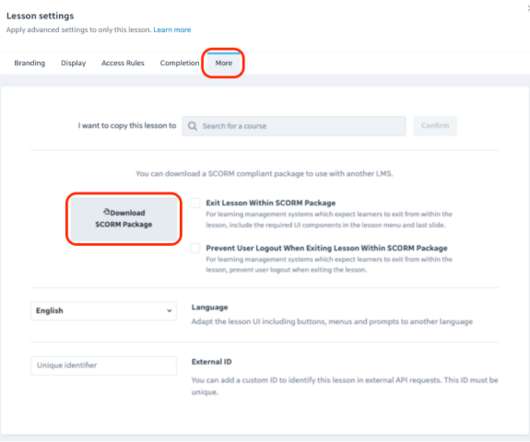


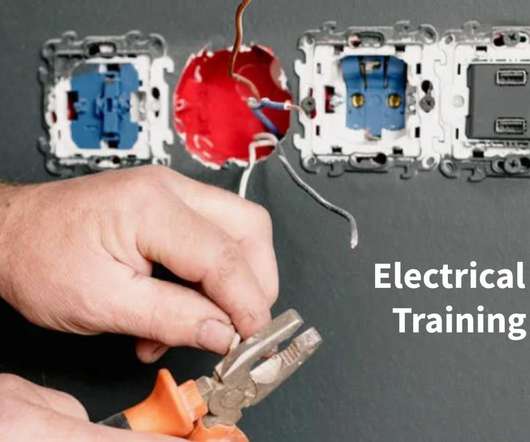







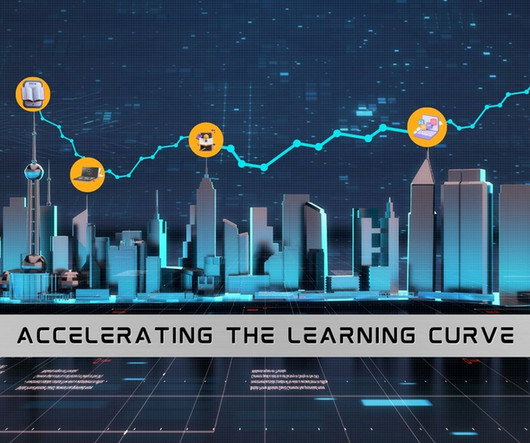
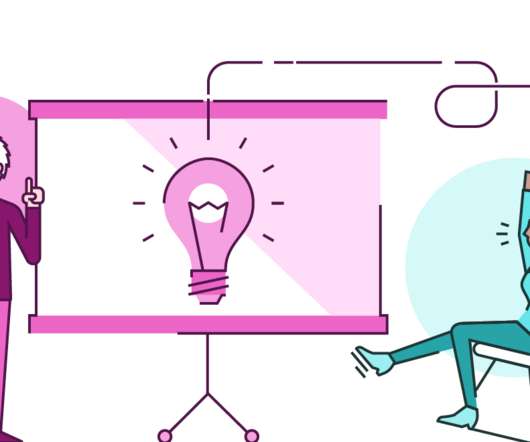














Let's personalize your content