ePub3 vs. ePub Unraveling the Key Differences
Hurix Digital
FEBRUARY 7, 2024
In the ever-evolving landscape of digital publishing, understanding the differences between ePub3 and ePub formats is crucial. Both formats serve as standards for creating digital books, but they have distinct features and functionalities that cater to different needs. Also Read: Which is the Better Format for ePublishing in 2024?





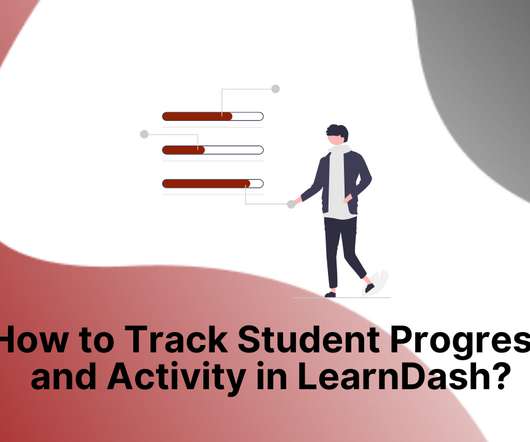







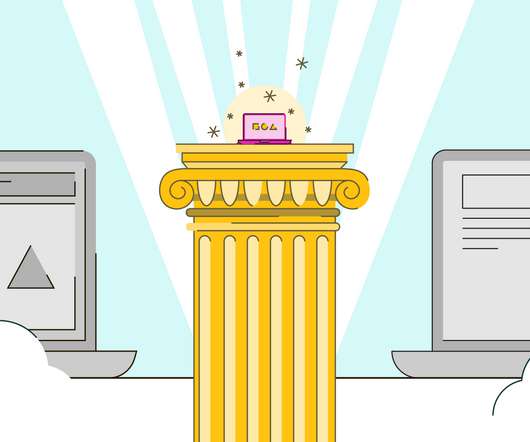




















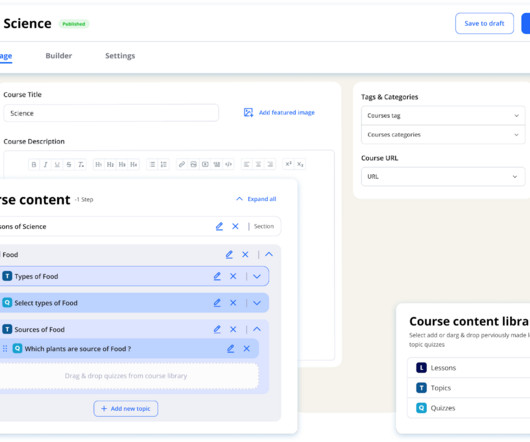


















Let's personalize your content