HTML 5 vs. Native Apps: A Look at the Pros & Cons
OpenSesame
SEPTEMBER 20, 2011
HTML 5 is the new, trendy tool developers are using to create mobile content that can be supported across devices and operating systems. What’s HTML 5? HTML 5 refers to the next version of HTML, superseding XHTML 1.0 and the (somewhat dated) HTML 4. HTML 5 apps are easier to develop.


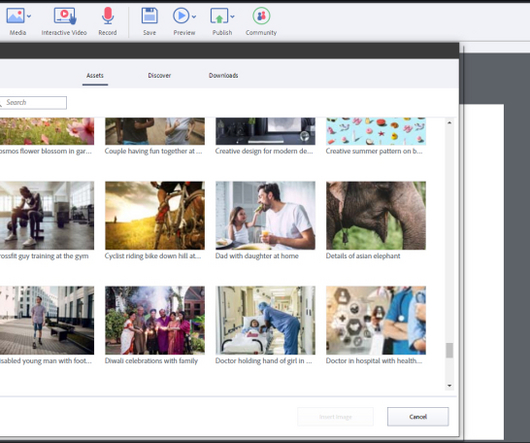









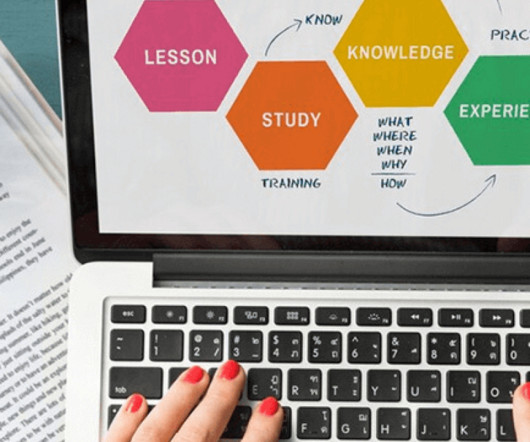
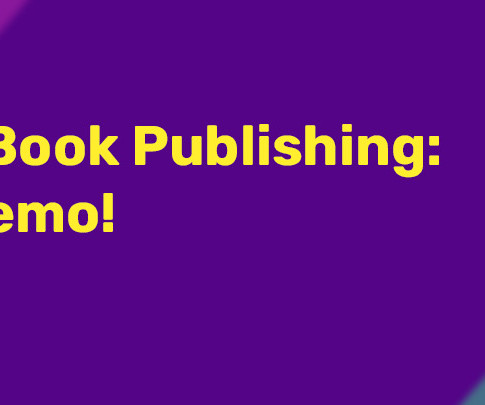







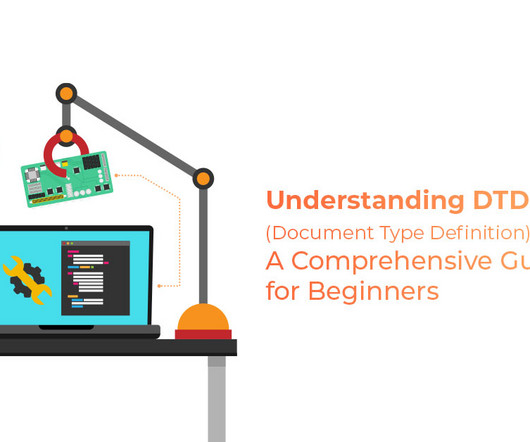





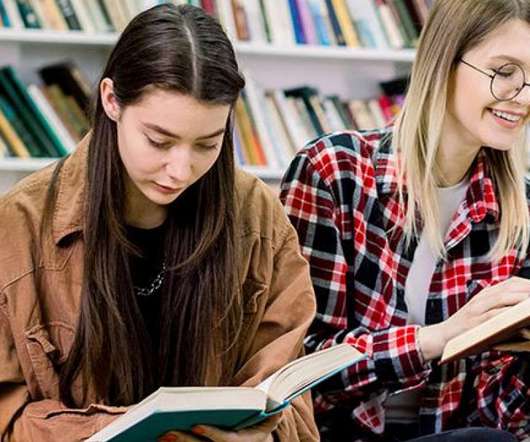



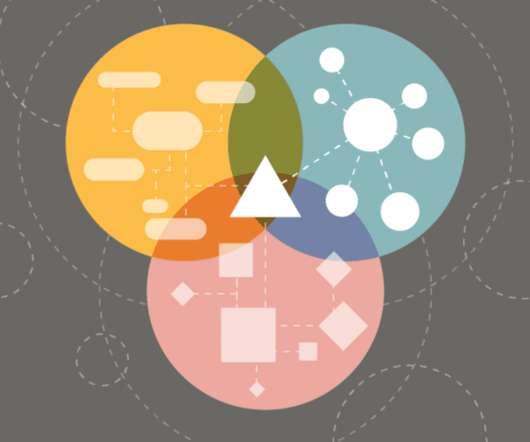
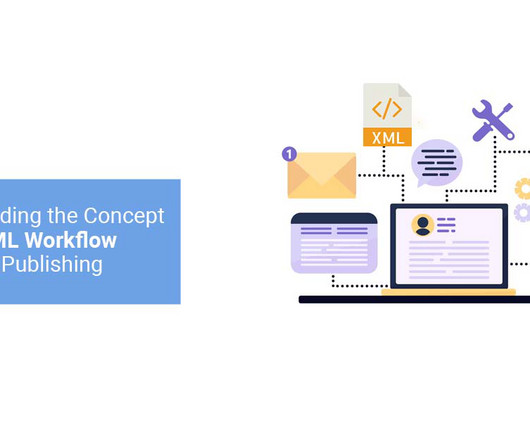

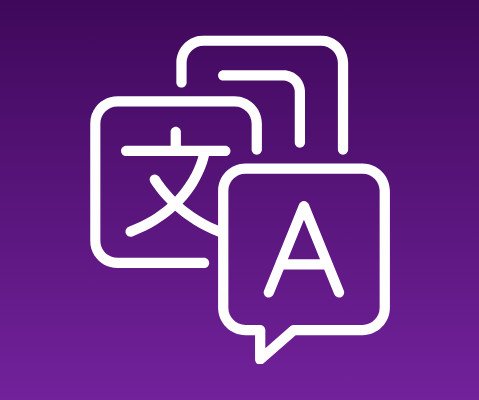


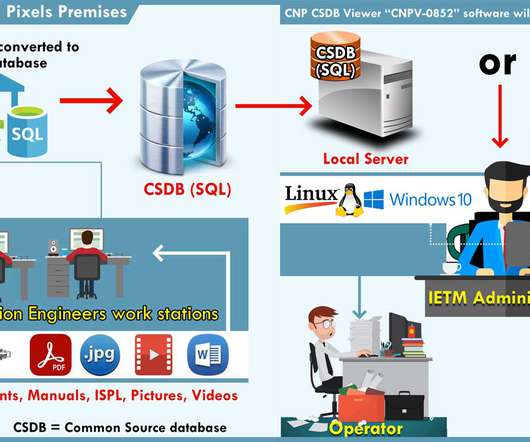



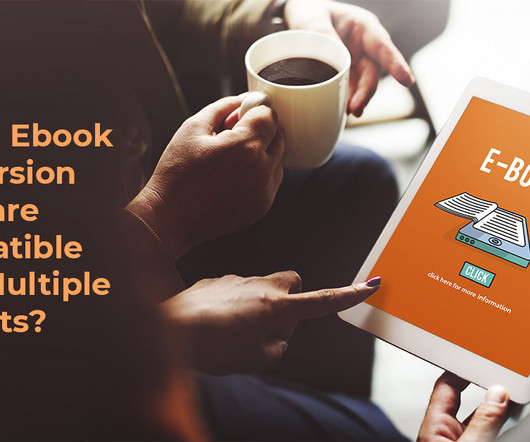











Let's personalize your content