Articulate Rise – Responsive Authoring Like It Should Be
B Online Learning
NOVEMBER 10, 2016
Articulate certainly did ‘rise’ to the challenge of responsive authoring with their brand new program Rise, part of the Articulate360 subscription based authoring platform. Design an e-learning lesson once, publish, and no matter what device access’s it, it will look fantastic. All I can say is Wow! No, really, WOW!





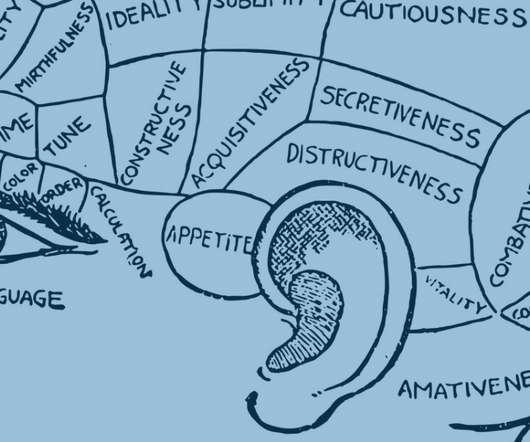




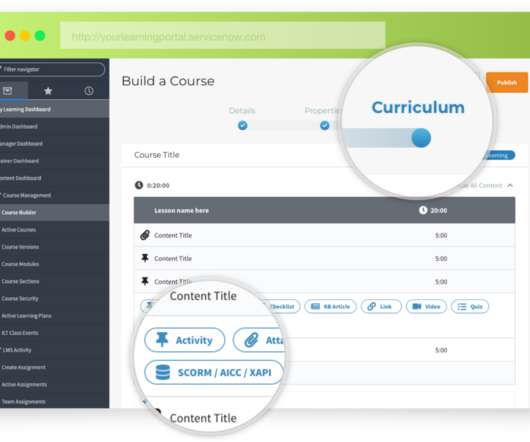



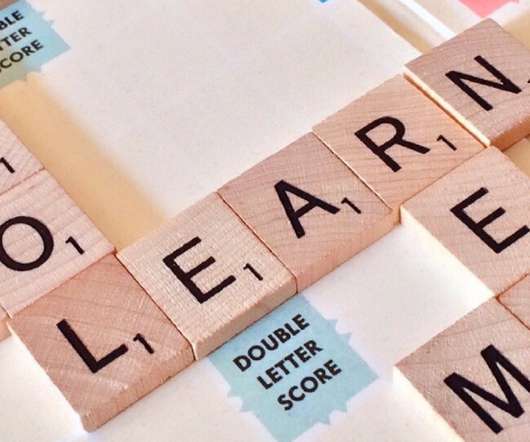



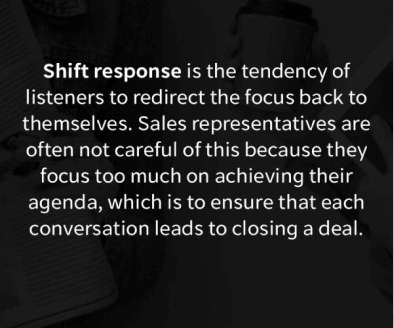





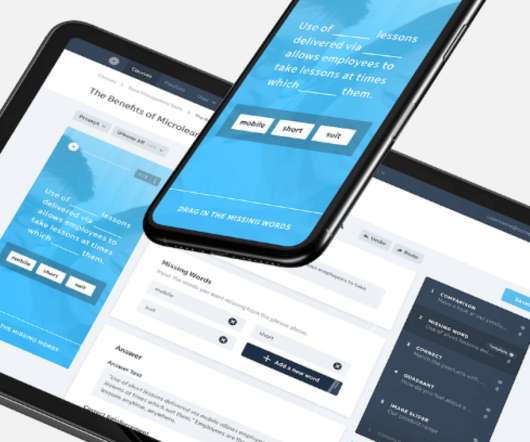




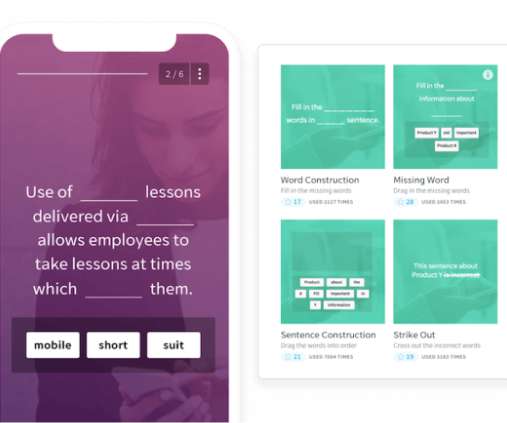







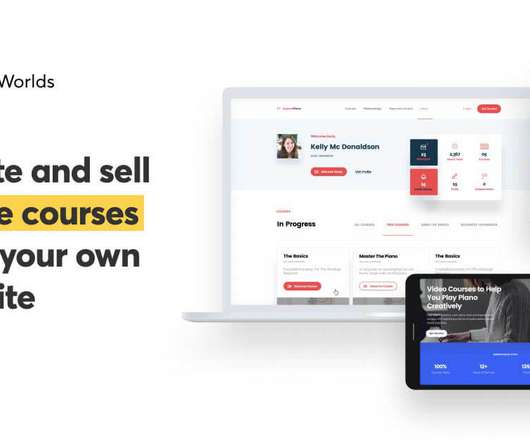














Let's personalize your content