Captivate 4 tutorials
Adobe Captivate
APRIL 3, 2009
Captivate 4 , Captivate tutorials. Late last year, I had blogged about a set of Captivate 3 tutorials on the Adobe website. Also on the Adobe website are a set of video tutorials on Captivate 4 basics (some of these are present in the product itself). These Captivate movies can be accessed here: Adobe Captivate workspace.





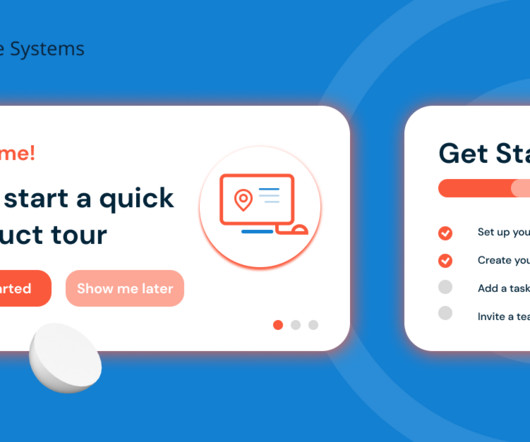



















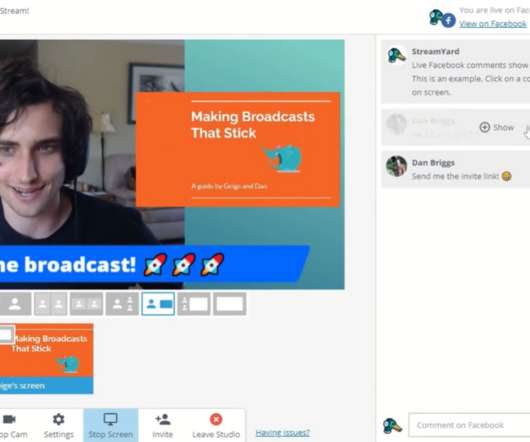




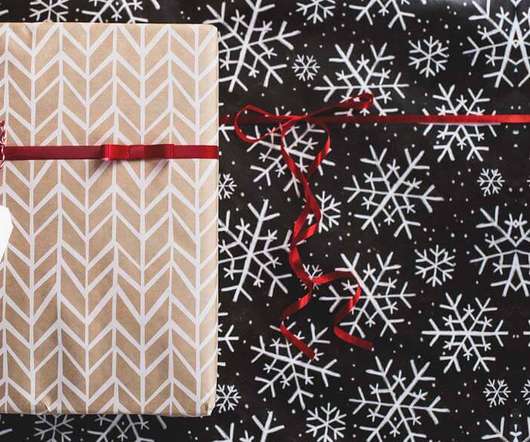














Let's personalize your content