PowerPoint 2007: Converting Presentations to Movies
The Logical Blog by IconLogic
DECEMBER 16, 2010
I am frequently asked if it is possible to convert PowerPoint presentations into movies that can be shared on websites such as YouTube, Vimeo and Facebook. Sadly, the answer is no, at least not from within PowerPoint. The following steps show how to convert a presentation into a movie. . Close PowerPoint.











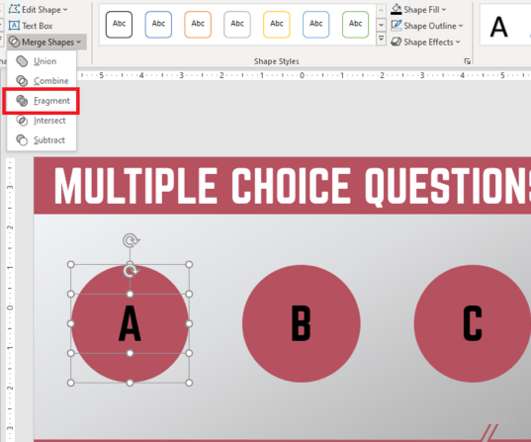
































Let's personalize your content