eLearning: Adobe Captivate and Microsoft PowerPoint
The Logical Blog by IconLogic
SEPTEMBER 3, 2014
When developing eLearning, the content is often created in Microsoft PowerPoint first. Earlier this year I wrote an article teaching you how to take PowerPoint content and create eLearning using either TechSmith Camtasia Studio or Adobe Presenter. Also, the ability to import PowerPoint presentations isn't new.






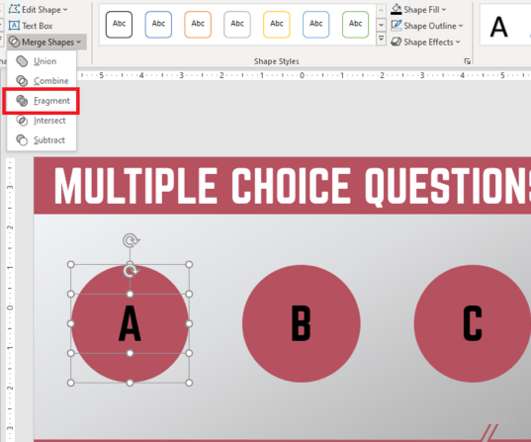




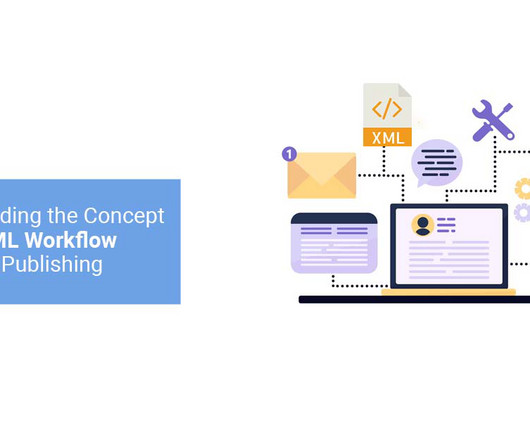














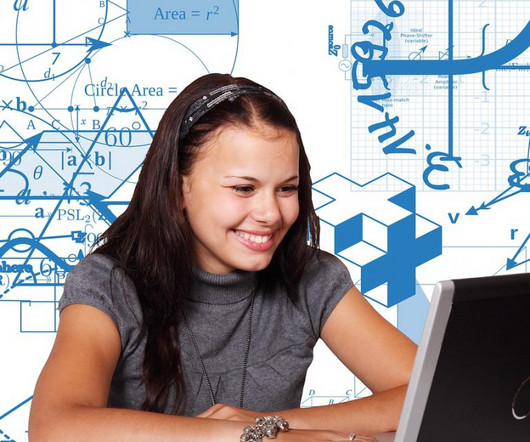
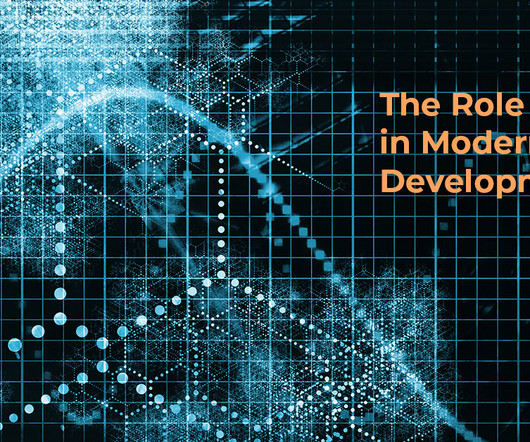

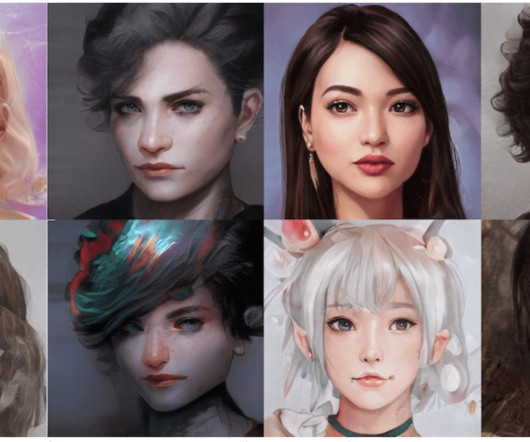

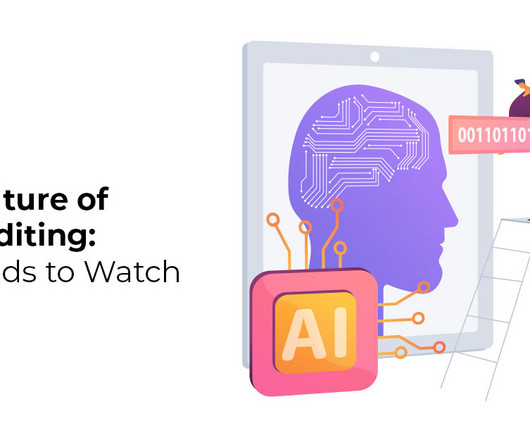





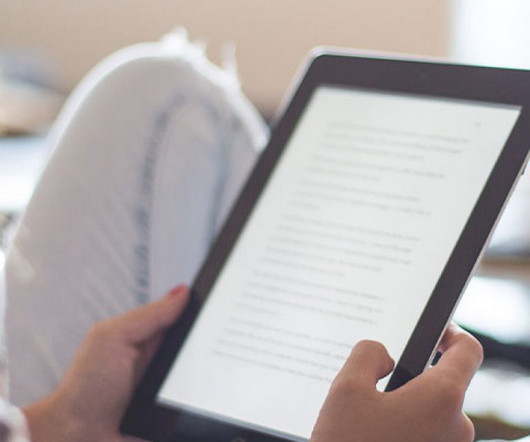













Let's personalize your content