Corporate Training Video Production 101: Your Ultimate Guide
fewStones
MAY 10, 2024
In this article, we will provide all the necessary info you need to start creating your own — the what, why, and especially the who — professional corporate training video production company you should hire. These videos cover communication skills, troubleshooting techniques, and product knowledge. Aim for around 2 to 10 minutes tops.











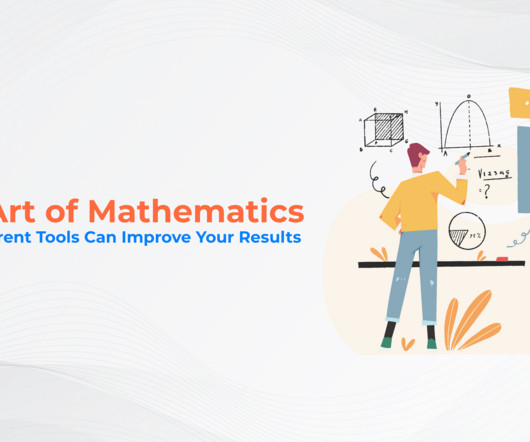













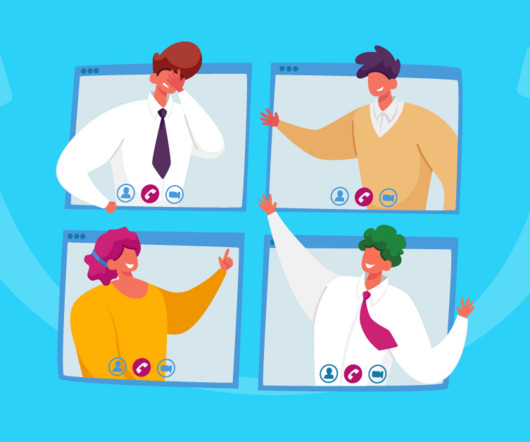


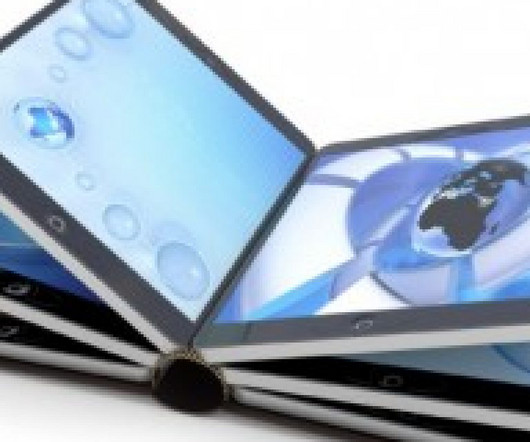




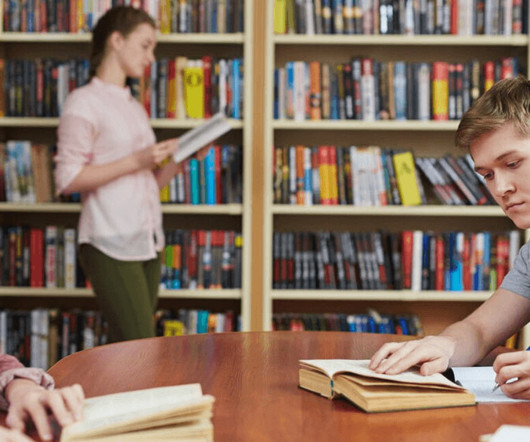









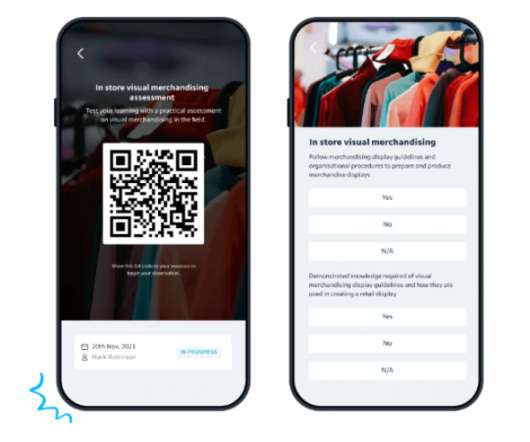










Let's personalize your content