TechSmith Camtasia: Proxy Media
The Logical Blog by IconLogic
MARCH 22, 2024
Proxy media has been available in Camtasia for a few years. However, with a recent update to Camtasia 2023, recordings created by the Camtasia recorder are added to the media bin and the timeline as proxies by default. There is one notable change: I am now alerted that the media is being added as a proxy.




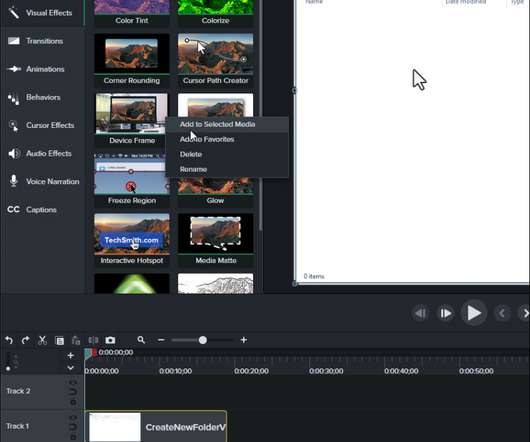














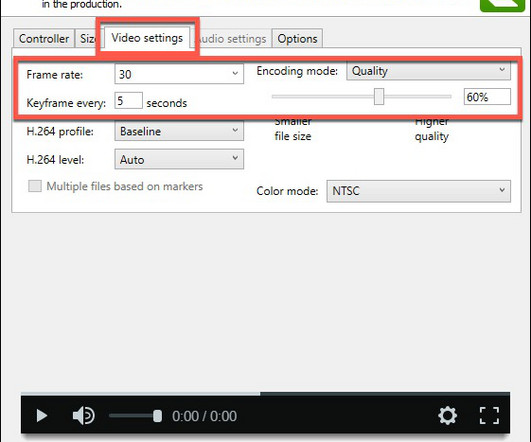







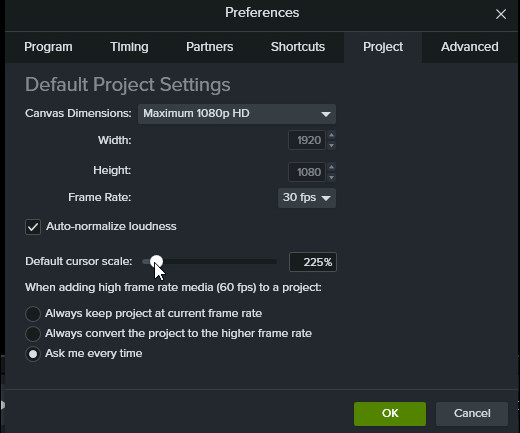

















Let's personalize your content