Save Elearning Development Time with a Styles Slide
Experiencing eLearning
MARCH 29, 2022
This time, he asked us for time saving tips for eLearning development. My tip to save elearning development time is to create a “Styles” slide with models of slide elements that you can copy to slides instead of manually formatting each object. Styles slide tip.

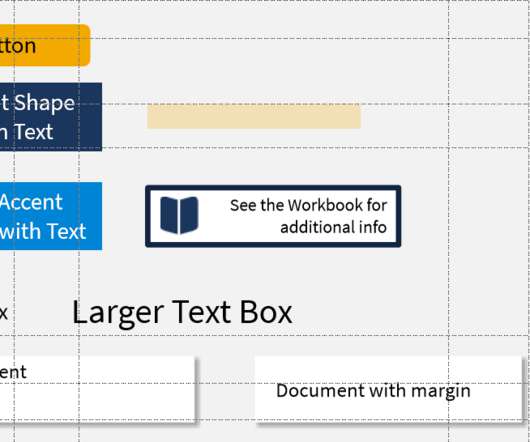





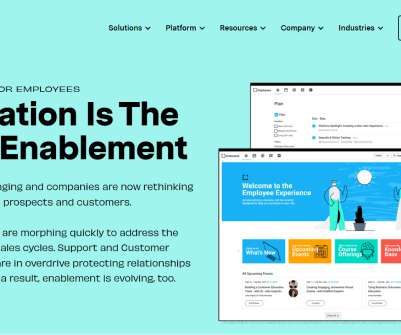






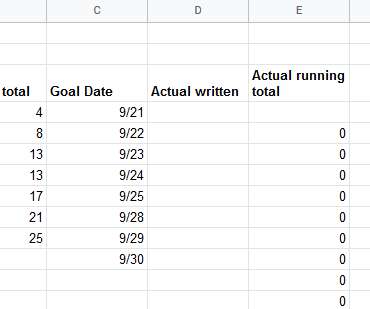



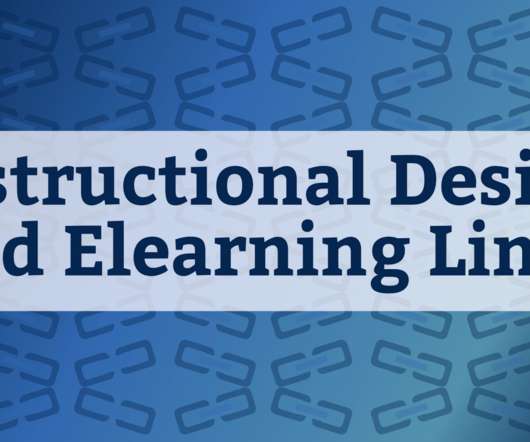
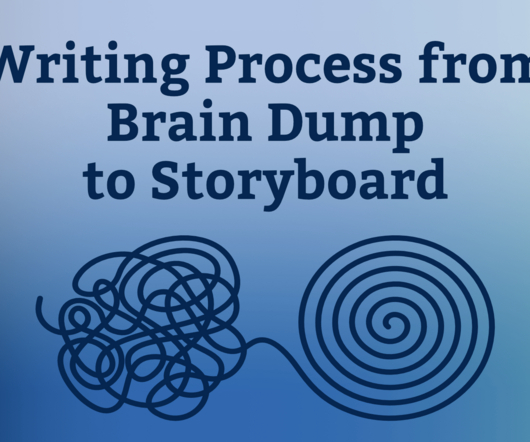








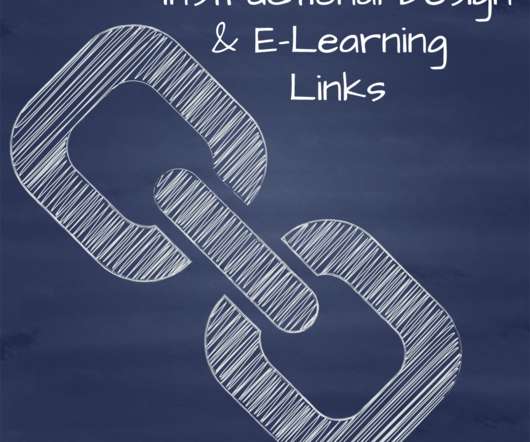

















Let's personalize your content