Closed Caption Tools
Experiencing eLearning
FEBRUARY 20, 2024
YouTube Several people mentioned YouTube. You can upload a video privately and use YouTube’s automatic caption generator. However, even though I have used this method in the past, I don’t plan to do so again unless it’s a video I’m planning to upload to YouTube anyway.



















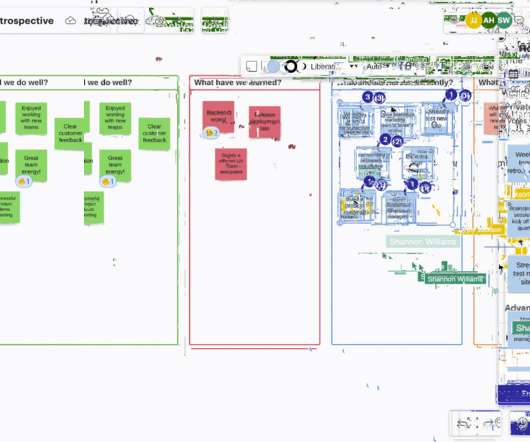















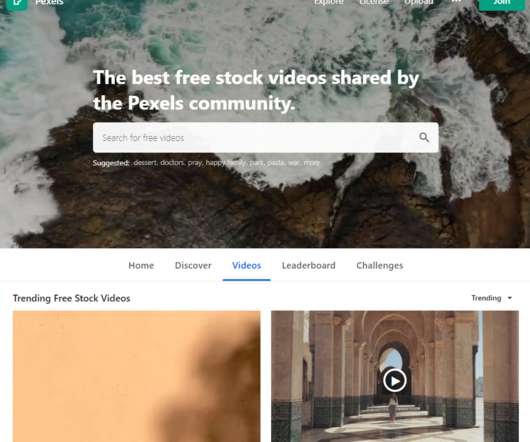












Let's personalize your content