AI, DEI, Twine: ID Links 4/23/24
Experiencing eLearning
APRIL 23, 2024
This post includes links related to AI, DEI and accessibility, Twine, freelancing, storyboarding, visual design, facilitation, and books for IDs. While this is typically used for web design, Jerson Campos shared how he uses this for designing slides in Storyline and PowerPoint. I share these links about once a month here on my blog.








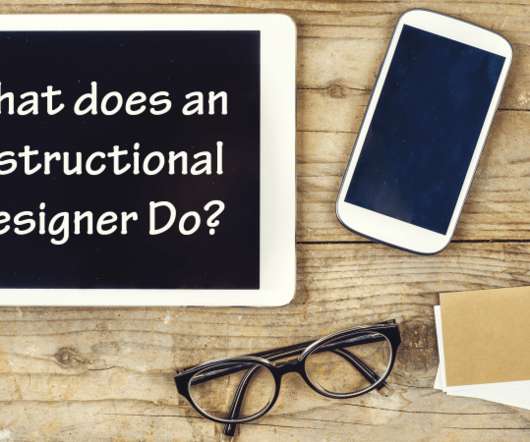



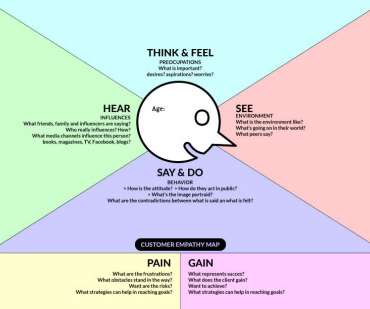

























Let's personalize your content