Closed Caption Tools
Experiencing eLearning
FEBRUARY 20, 2024
I got a ton of responses with suggestions for different closed caption tools. Some of the tools I had heard of and used before, but there were several new tools mentioned. I’m sharing all of the closed caption tools mentioned in the discussion here because I know other people are also interested.





























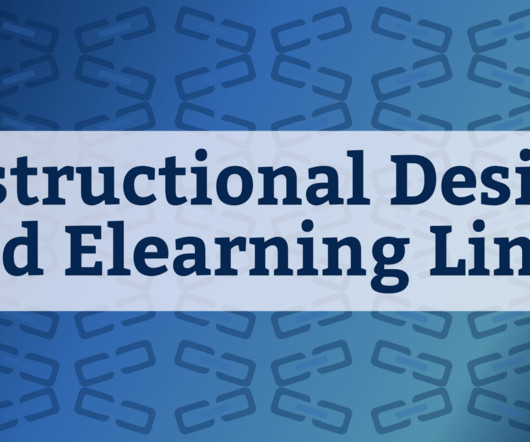




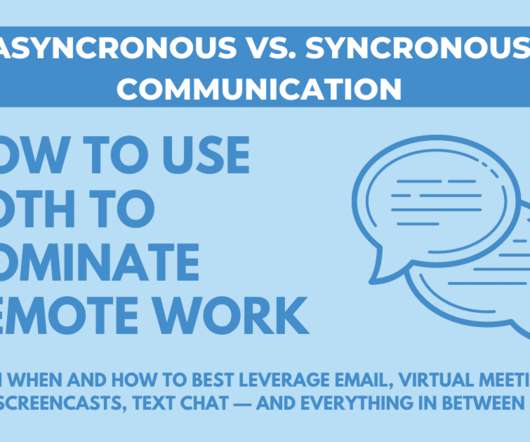
















Let's personalize your content