AI, DEI, Twine: ID Links 4/23/24
Experiencing eLearning
APRIL 23, 2024
-Meryl Evans Twine GitHub – danieltalsky/twine-css-template A CSS template for customizing Twine games. Twine2 is a great tool for beginners to make games, but there aren’t customization options out of the box, and the way to use CSS is not well documented. Check out this library of facilitation techniques.




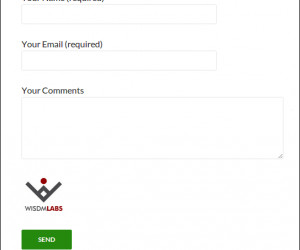


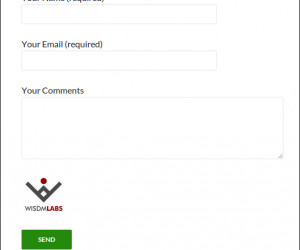

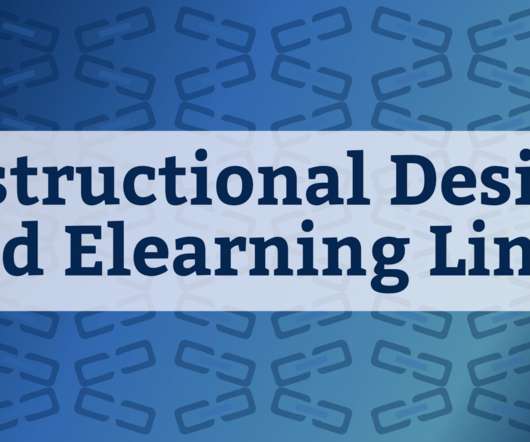




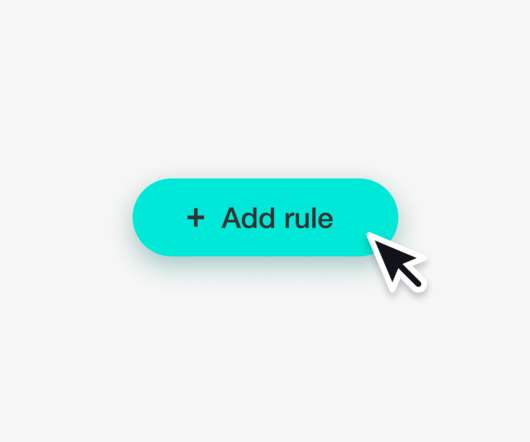
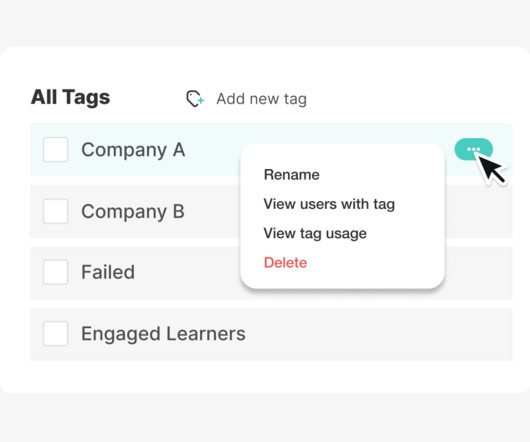
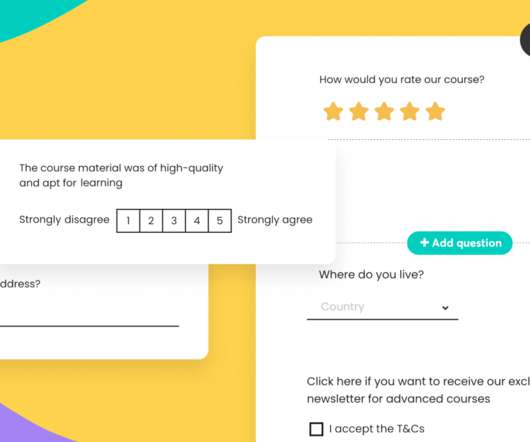











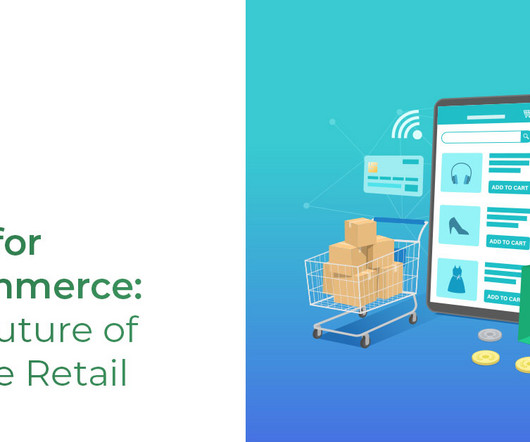
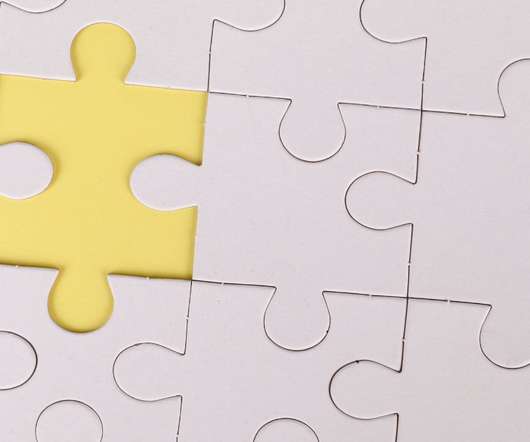

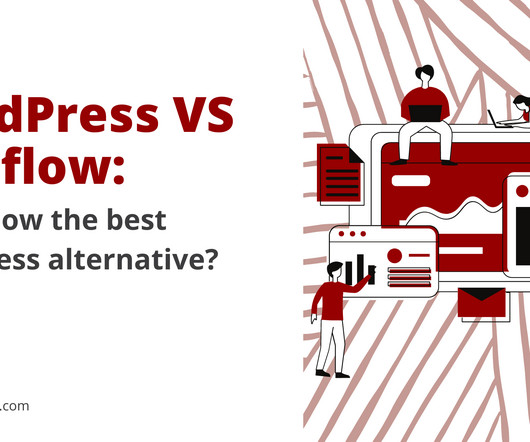



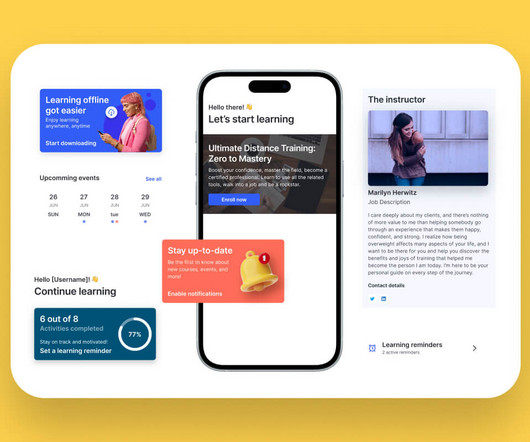
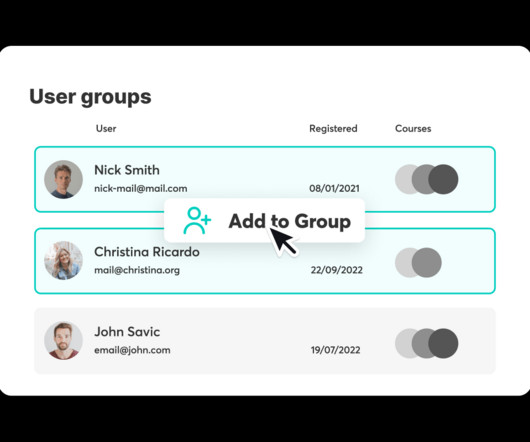
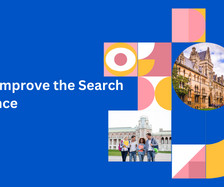


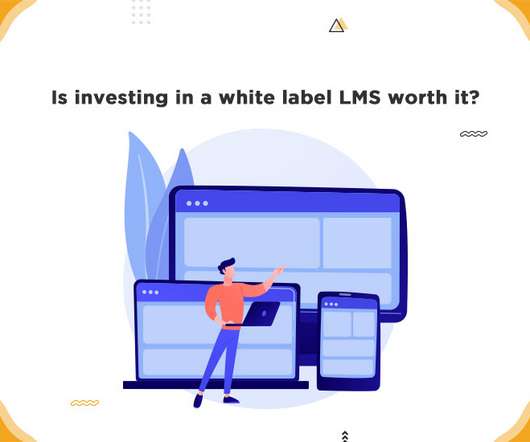

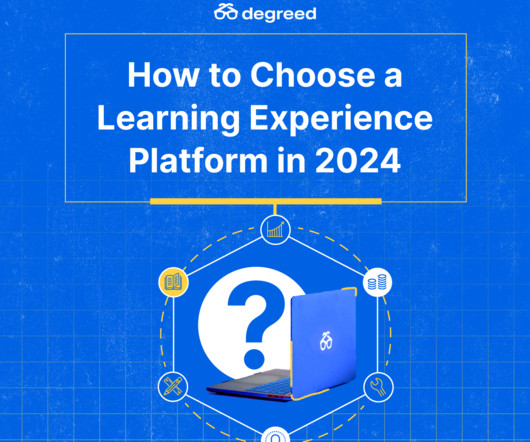












Let's personalize your content