FREE Alternative to Microsoft Project
LearnDash
MARCH 18, 2013
For those of you who have used, or actively use, Microsoft Project, you know how awesome it is. However, Microsoft Project is pricey, and only comes with some editions of Microsoft Office – so how can you manage that big training development program? Even the menu items are similar.



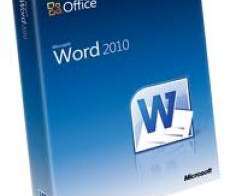










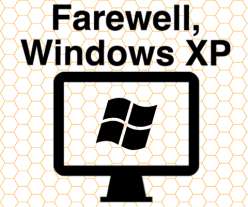

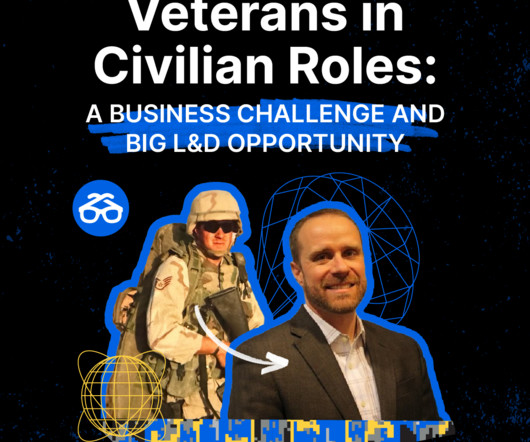

















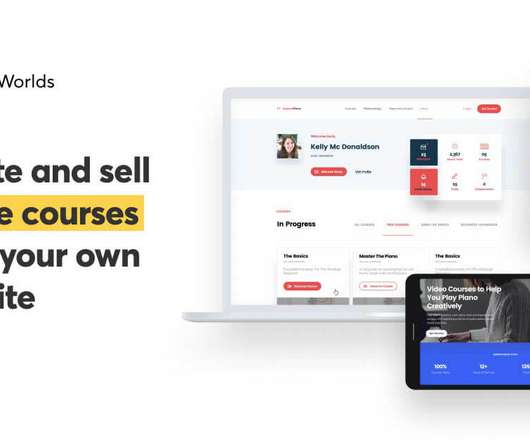












Let's personalize your content