PowerPoint 2007 & 2010: How to Turn an Image Into An Animated Puzzle
The Logical Blog by IconLogic
MARCH 29, 2012
Make an Image Look Like a Puzzle. A presentation will open with an image of a whale overlaid with puzzle pieces. Right-click the slide and select Format Background. The Format Background dialog box will appear. Navigate to your own image, select it and click the Insert button.














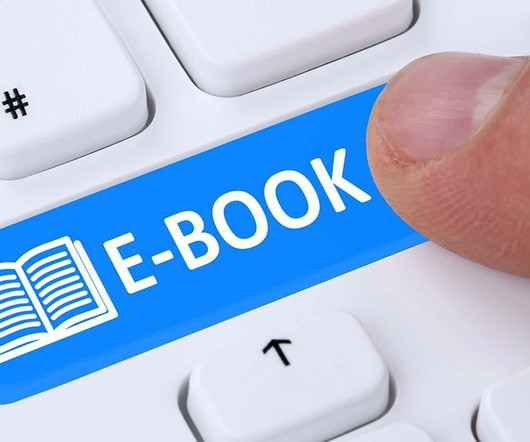
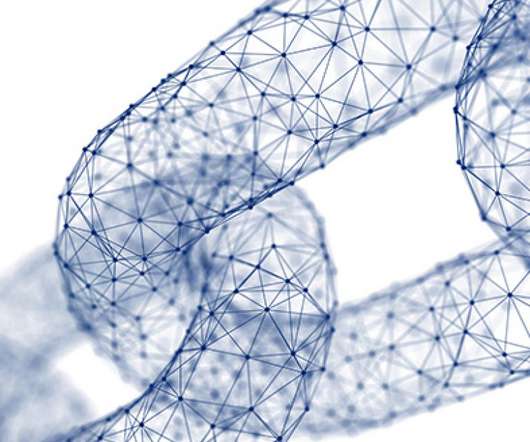










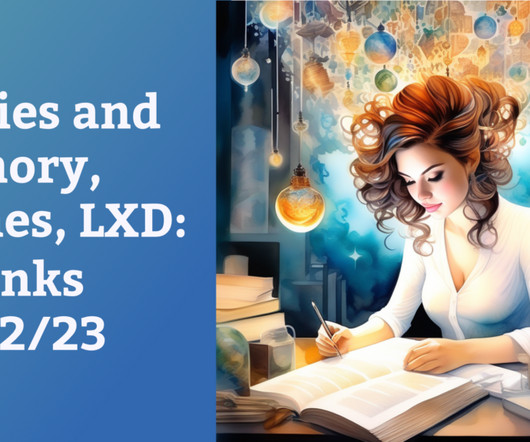



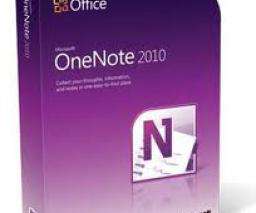















Let's personalize your content