Print and Digital Design: What Makes Them Unique?
Hurix Digital
JULY 3, 2023
Print and digital design differ in several ways, while there are some similarities between print and digital design, the two disciplines require different skill sets and approaches due to the unique characteristics of the mediums, the intended audiences, and the final outputs. What is Print Design?

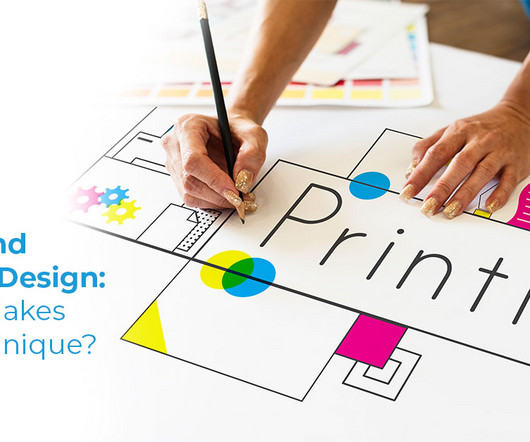












































Let's personalize your content