eLearning: Determining the Best Size for Today's Lessons
The Logical Blog by IconLogic
APRIL 1, 2014
by Kevin Siegel When developing eLearning lessons using any of the top development tools (Adobe Captivate, Articulate Storyline, or TechSmith Camtasia Studio), you need to take the size of your learner's device into account. But what's the ideal size for an eLearning lesson? How big is its screen?






























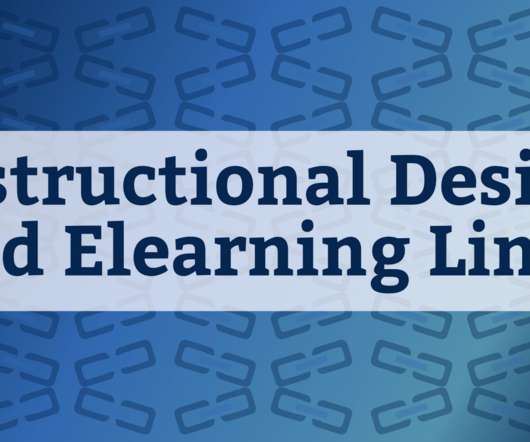


















Let's personalize your content