12 Interactive Presentation Software: Grab and Hold an Audience’s Attention
iSpring Solutions
AUGUST 9, 2021
When you create a presentation, you want your audience to be engaged, to learn something new, to get excited, etc.… The post 12 Interactive Presentation Software: Grab and Hold an Audience’s Attention appeared first on Explore the eLearning world with us. … Read More.



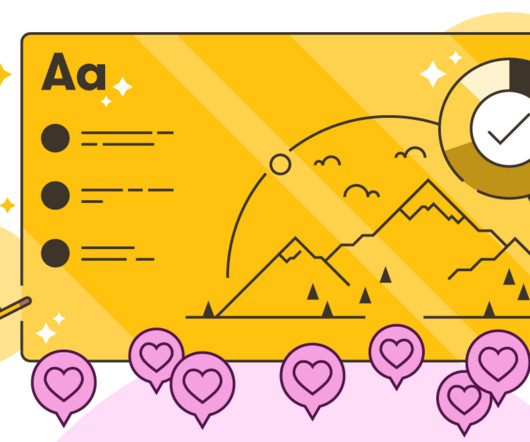
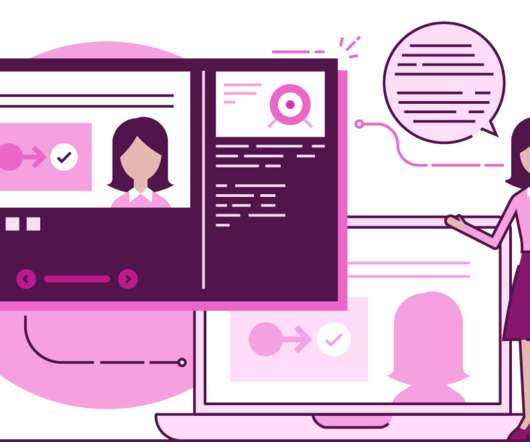




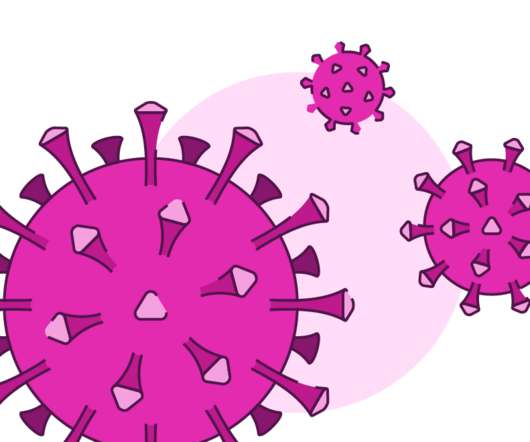

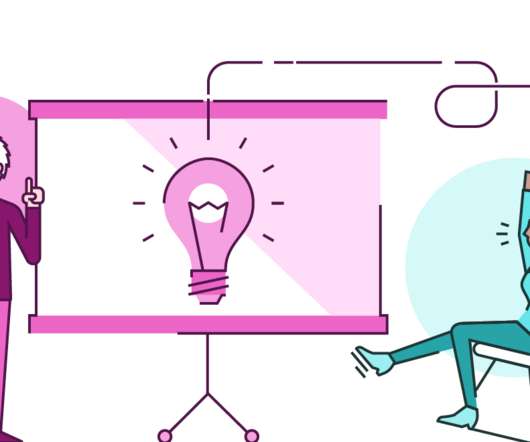



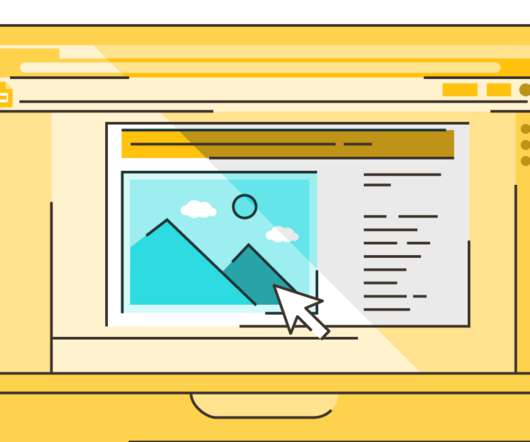





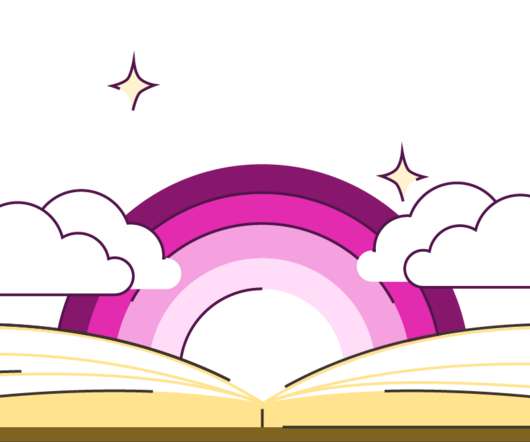



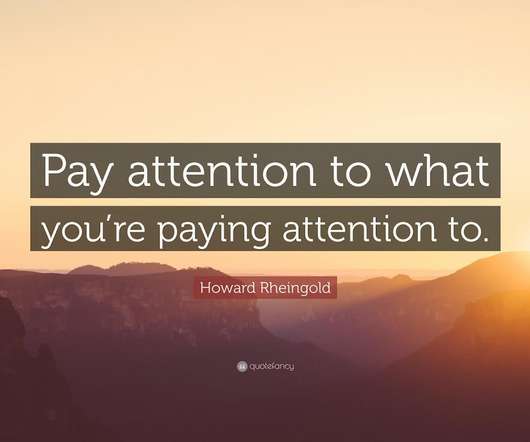





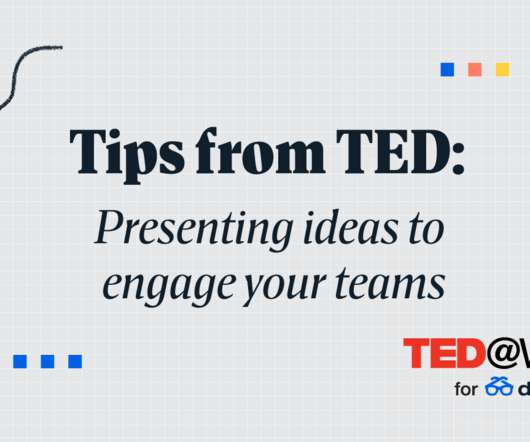























Let's personalize your content