Balancing Quality and Speed in Rapid eLearning Content Development
Thinkdom
FEBRUARY 1, 2024
This provides companies with an edge by getting the first mover advantage on latest best practices within their industries by ensuring that their employees stay on top of these trends. An example that comes to mind would be to use characters that follow along the learning journey along with other participants.











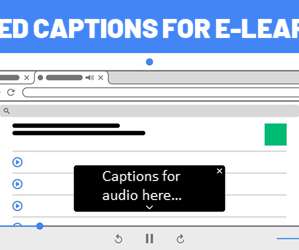








































Let's personalize your content