Playing with AI Music Generation
Experiencing eLearning
JUNE 11, 2024
I had planned on writing a different blog post today, but I ended up spending a lot of time playing with AI music generation. My AI music prompt I used this prompt with two different tools so I could compare the results. It generates the lyrics, voice, instrumentals, and a lyric video. Udio is in beta right now.




























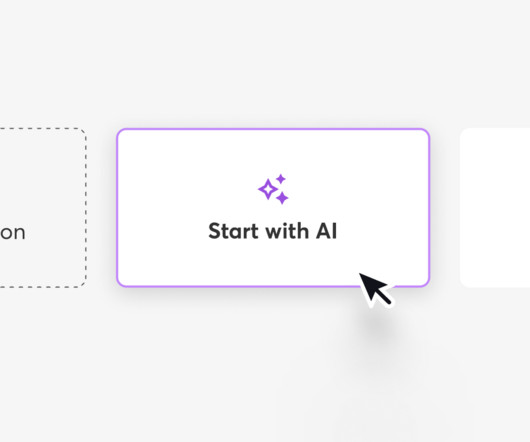







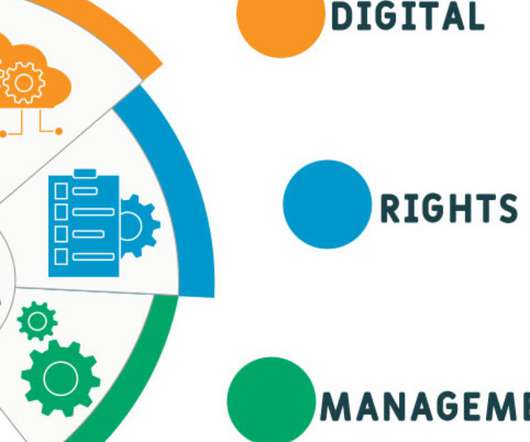















Let's personalize your content