Increase Course Performance with the Right Authoring Tool – Here’s How to Sort Out Your Options
Docebo
SEPTEMBER 20, 2016
These 10 valuable tips will help you determine what authoring tool could be the best fit for your needs. Selecting an elearning authoring tool can be confusing. Before you go shopping, stand back and consider what you need from the authoring tool. Test the tool out with nontechnical authors.







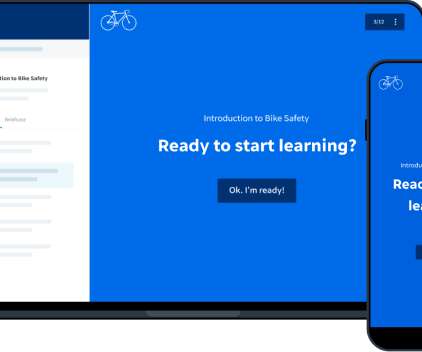

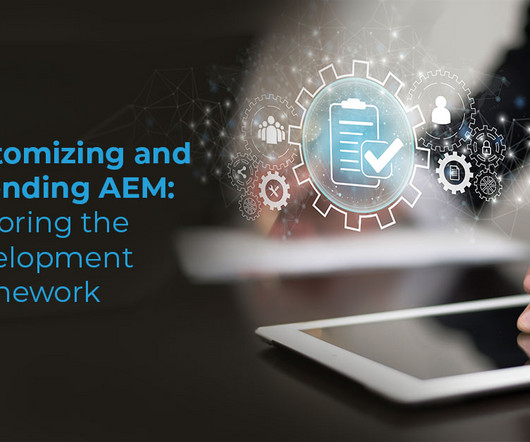





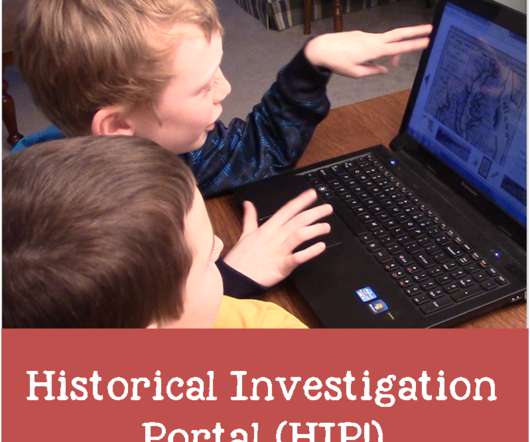
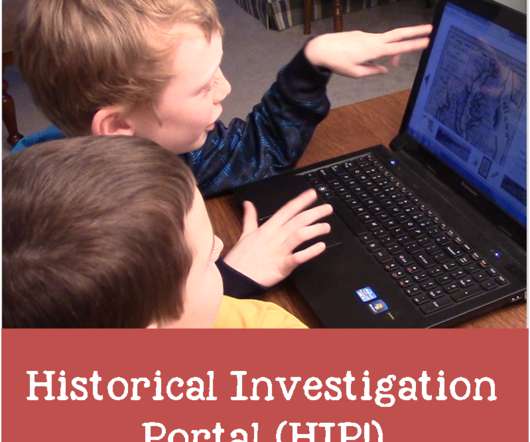
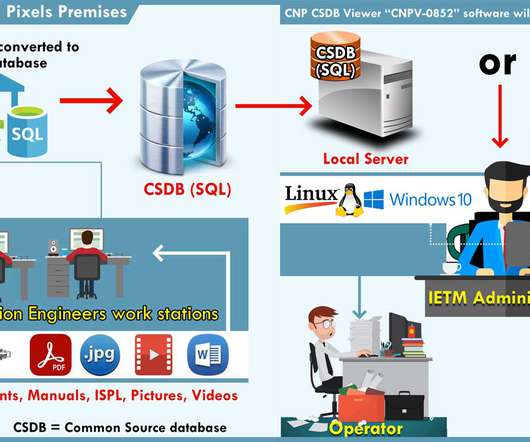

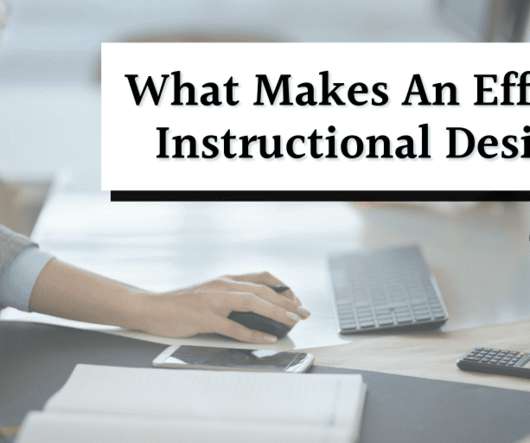



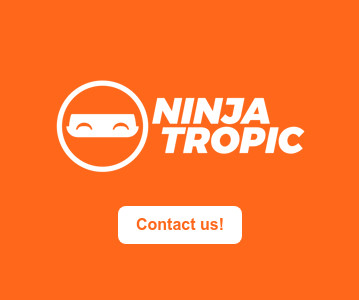





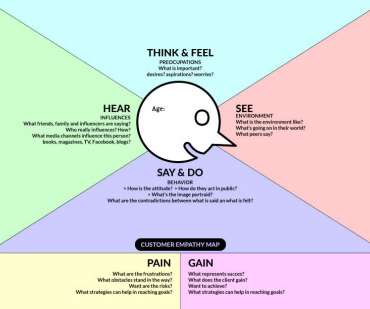

























Let's personalize your content