Evernote Participant Profiles: A conversation with EverwiseWomen
Everwise
MARCH 31, 2017
Evernote demonstrates their commitment to supporting women in positions of influence as a founding Silicon Valley EverwiseWomen partner. As a way of celebrating Women’s History Month, we wanted to highlight a few of the talented EverwiseWomen participants Evernote is sponsoring. What attracted you to join Evernote? That’s easy.




























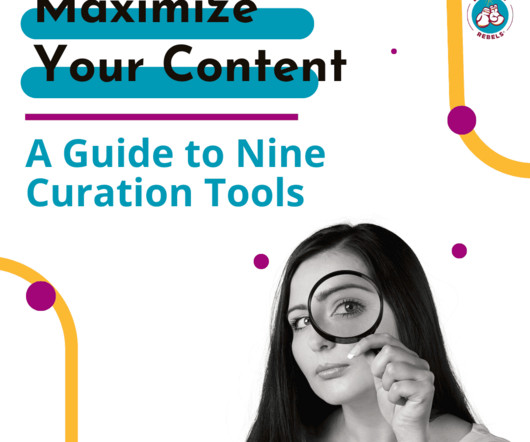













Let's personalize your content