How (and Why) to Add Music to Tutorial Videos
TechSmith Camtasia
APRIL 12, 2022
A lot of tutorial videos aren’t exactly what you’d call entertaining. But, adding music to a tutorial video can transform even the most mundane topic. A song or sound effect used strategically can engage your audience, add a level of professionalism to your content, and make your product stand out. Try Camtasia for Free.





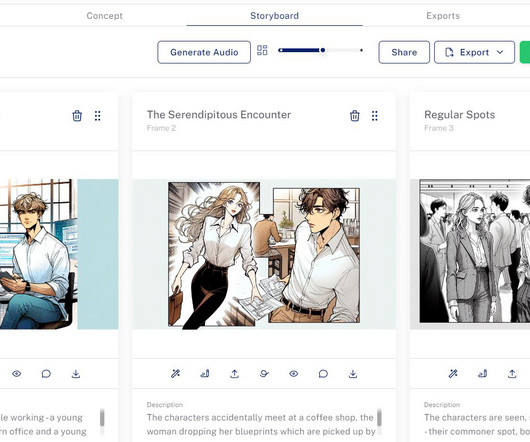


















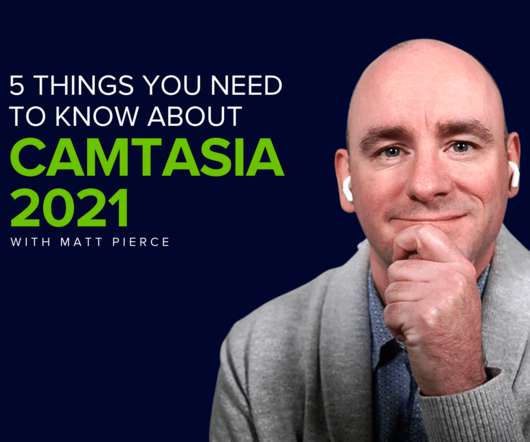


























Let's personalize your content