Tips to Level-Up Your Virtual Learning Game
Learning Rebels
MARCH 13, 2020
The key is helping others understand that as an educational tool, webinars must be created to address the adult learning needs. It’s not just getting someone to go on screen and say EXACTLY what is on the PowerPoint slide at the moment. Let’s dig into a bag of virtual tricks and tips. Virtual Learning Tips.







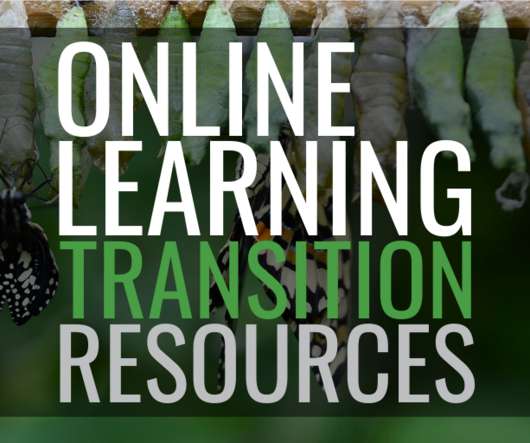









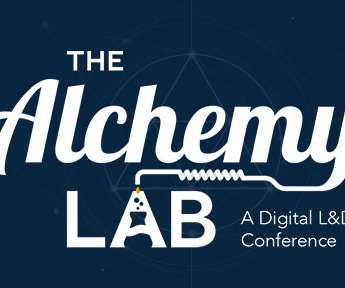























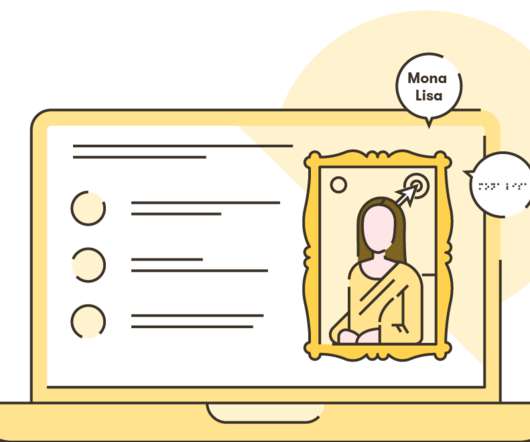










Let's personalize your content