Don’t Ransack My Movies (DRM): Options Around Securing Online Video
Web Courseworks
JUNE 1, 2018
Have you invested a heap of money and sweat into creating videos for users of your LMS? Are you thinking about creating such videos but are afraid they will land many more places on the internet than just your site? In this post, we take a look at the range of possibilities for securing your video content.


























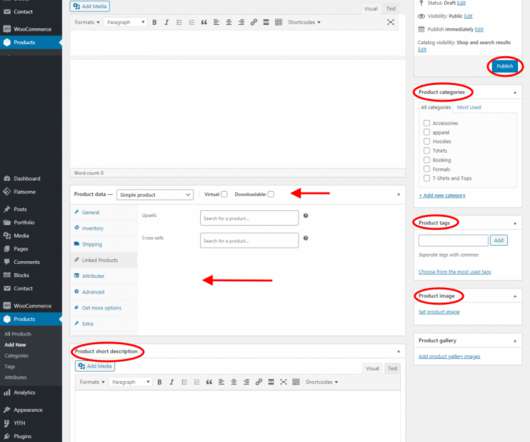



















Let's personalize your content