How to use Presenter View in PowerPoint
BrightCarbon
MAY 26, 2022
Like an experienced pilot, you have all the controls you need at your fingertips when you’re navigating your slides, whether you’re presenting online or in person, helping you give a seamless presentation and leave your audience seriously impressed. Presenter View in PowerPoint works best if you have two monitors.

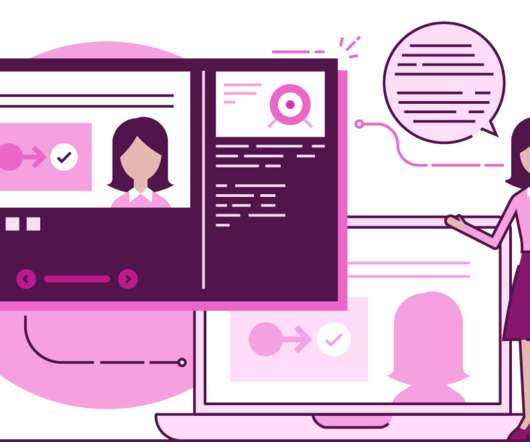















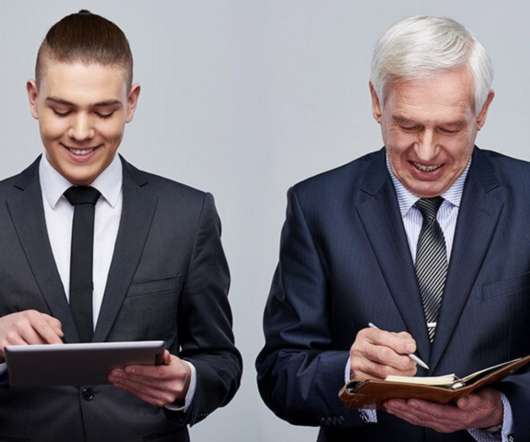



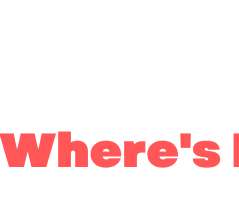
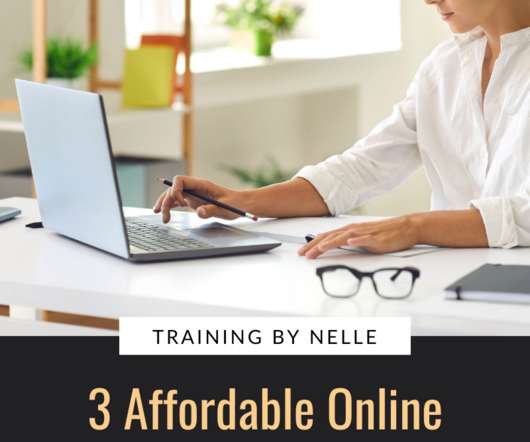
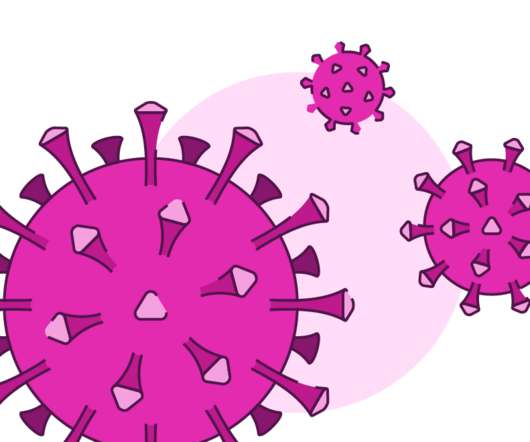


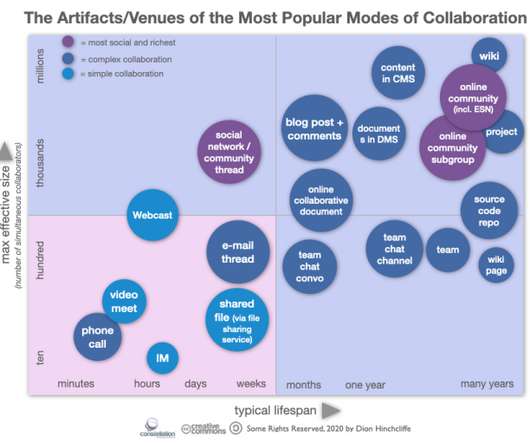

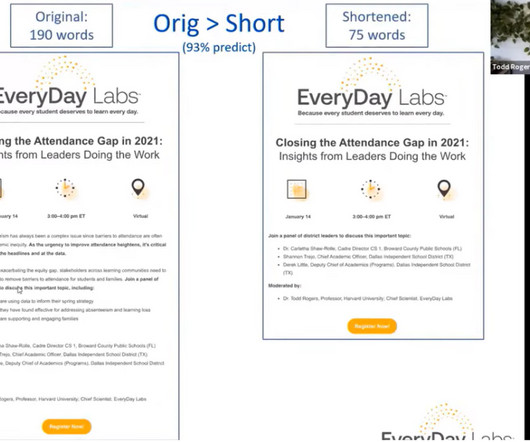





















Let's personalize your content