PowerPoint 2008 for the Mac: Inserting YouTube Videos
The Logical Blog by IconLogic
JUNE 3, 2010
by AJ George Over the last two weeks I've shown you how to insert YouTube Videos into PowerPoint 2007 when presenting both with and without an internet connection. This week I'm going to show you how to do the same thing, but in PowerPoint 2008 for the Mac. Mov files will play on Macs but will not play on PCs.








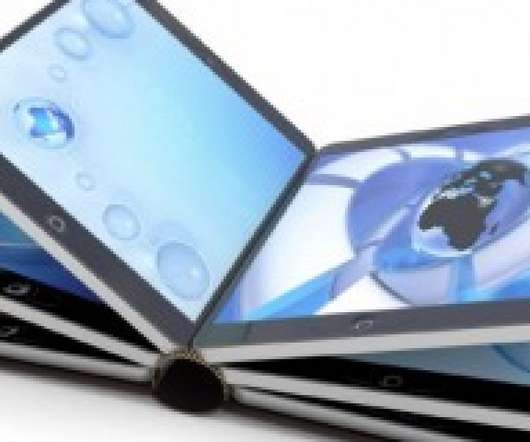





















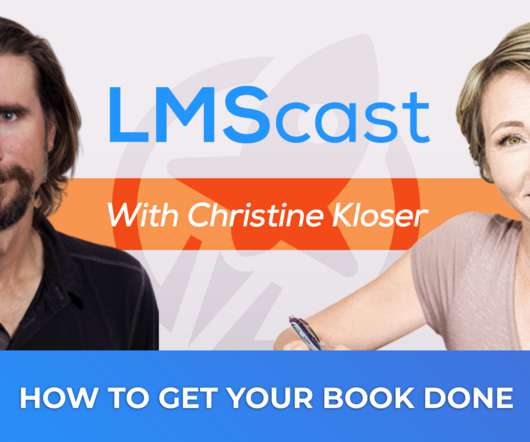












Let's personalize your content