Top 6 Authoring Tools to Convert PPT to eLearning
CommLab India
FEBRUARY 11, 2022
In this rapidly changing world, can corporate training be left behind? This blog can be a good place to start if you are looking for authoring tools to convert your classroom PPTs to eLearning courses. Explore a few authoring tools now!

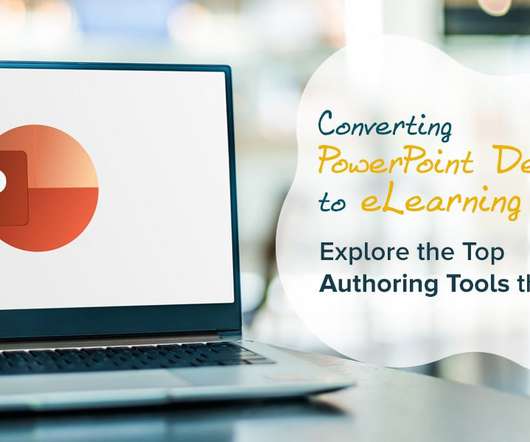




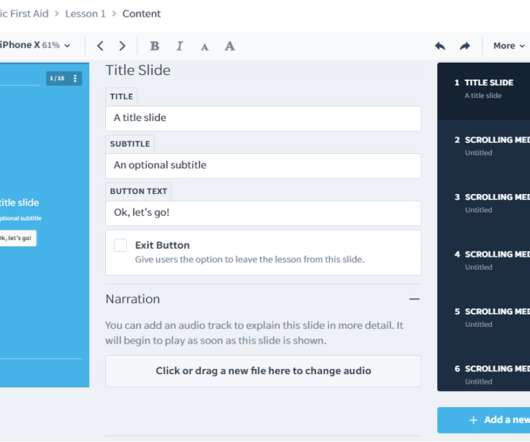






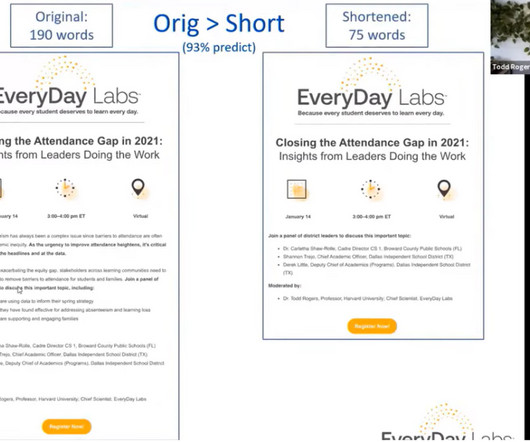
































Let's personalize your content