7 Types of Storyboards You Can Choose From for Your Creative Projects
Storyboard Hero
FEBRUARY 22, 2024
Storyboarding is like the blueprint of a creative project, laying out the foundation for what’s to come. Helps filmmakers, animators, or creators plan and organize their ideas effectively. Offers a cost-effective and accessible method for brainstorming and conceptualizing scenes before production begins.


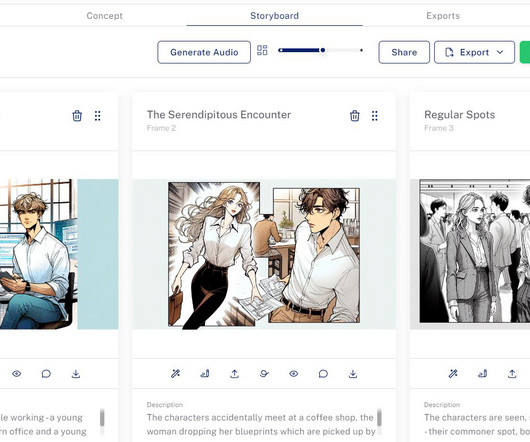
















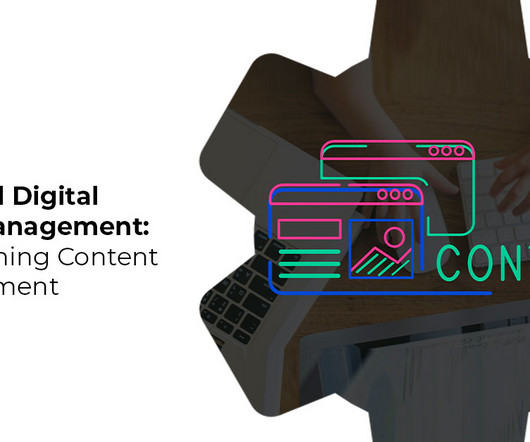



























Let's personalize your content