Tool of the month: Flipgrid app for video sharing
Joitske Hulsebosch eLearning
SEPTEMBER 17, 2021
They click on a big blue button with "Add response", which gives access to the camera and microphone and off they go. It happened to me twice that Flipgrid didn't work properly, or better said: my exercise didn't work properly. Oh yes there was a third exercise with few responses! If you have any questions, you can email me.

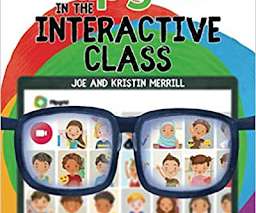







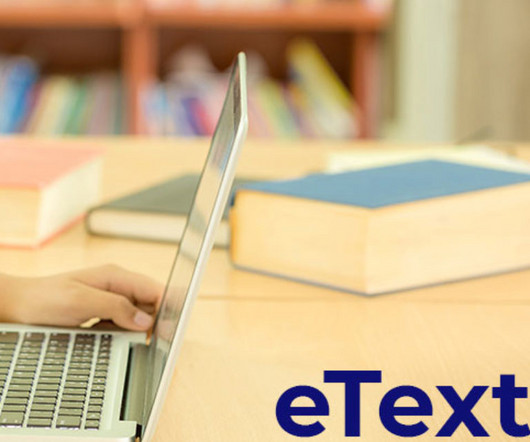







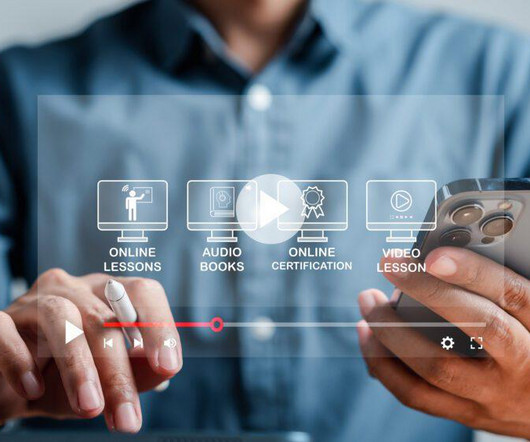































Let's personalize your content