Think Multiscreen (vs. iPad-only) when developing an mLearning Strategy
mLearning Revolution
OCTOBER 3, 2012
In this post I want to share with you a great presentation I found on Slideshare, that inspired me for my workshops, and that helps me make a case for developing a multiscreen mLearning strategy vs. an iPad-only strategy. via Multiscreen Patterns | precious, strategic design & visual language.







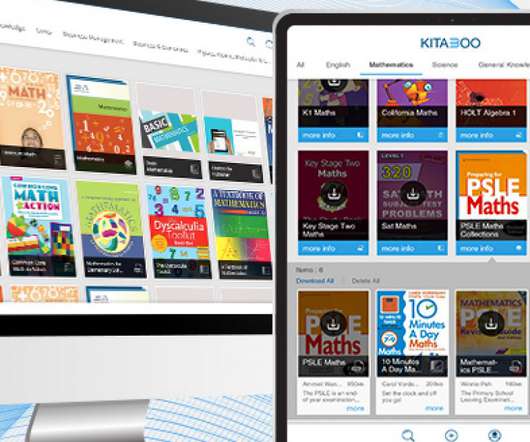

























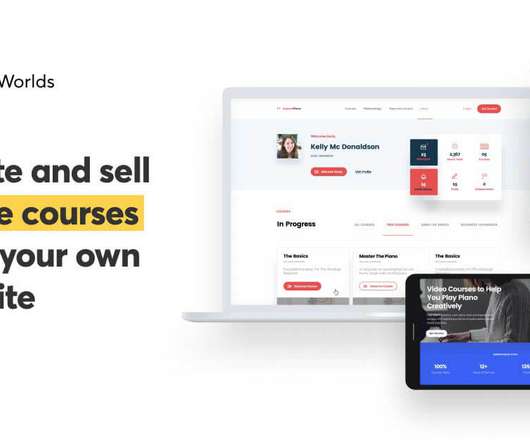








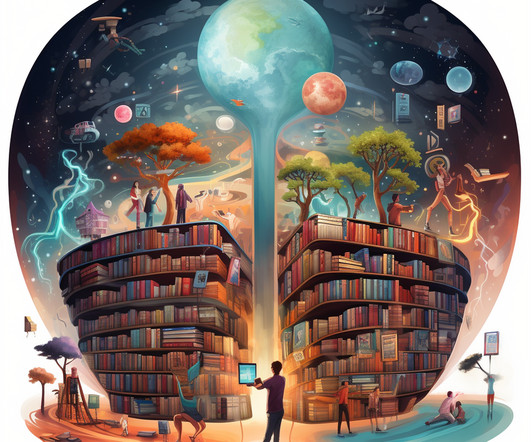










Let's personalize your content