Brand and White-Label Your LMS Portal: A Complete Guide
Folio3
JUNE 8, 2023
Executive Summary: Organizations frequently use Learning Management System (LMS) portals to give an interactive learning experience. While several other LMS options are available, choosing to white-label your LMS portal is a noteworthy choice.

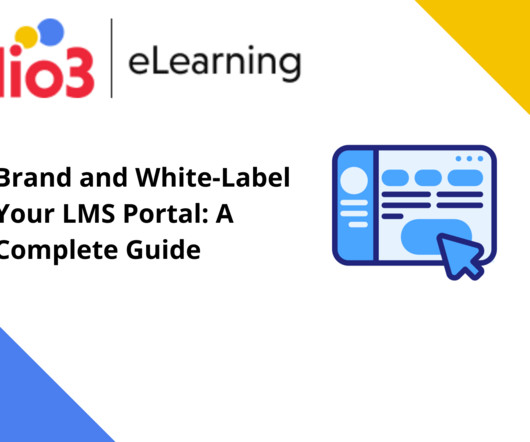
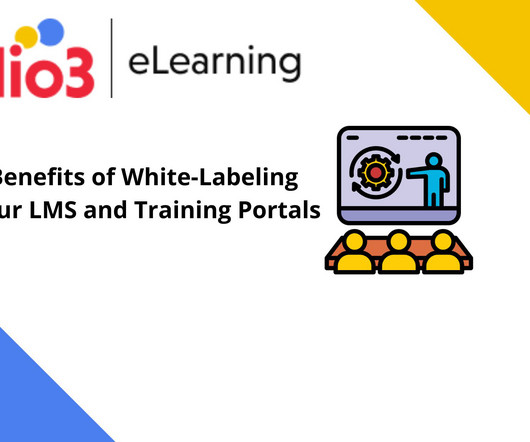


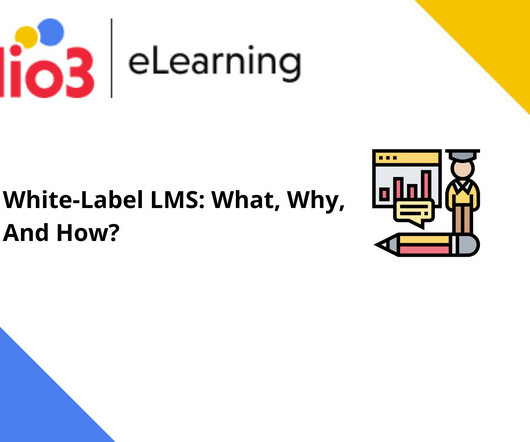

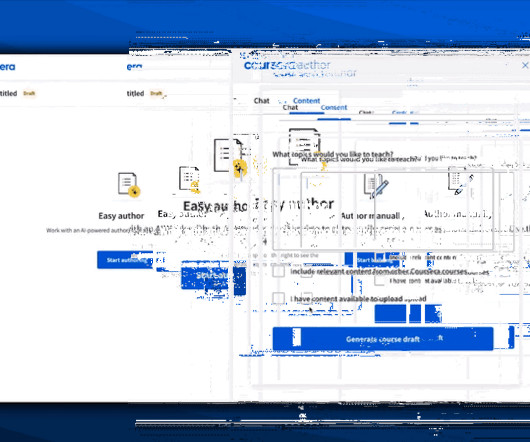



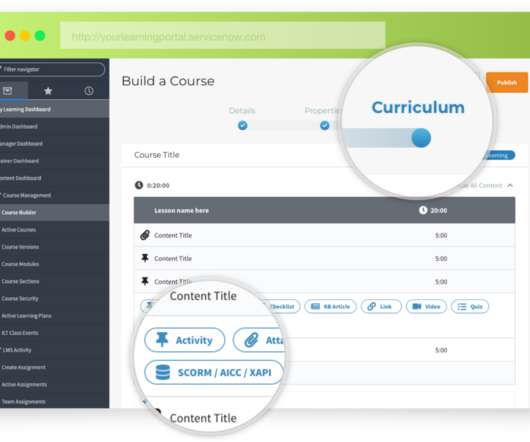














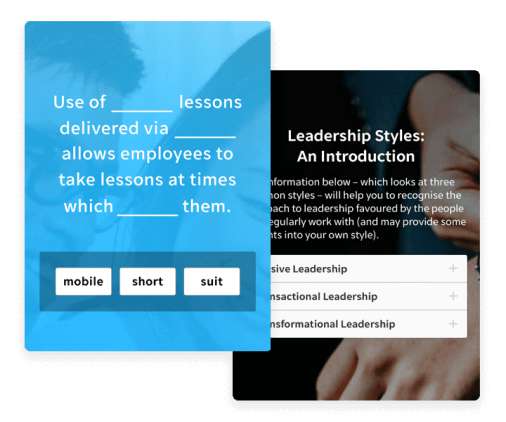

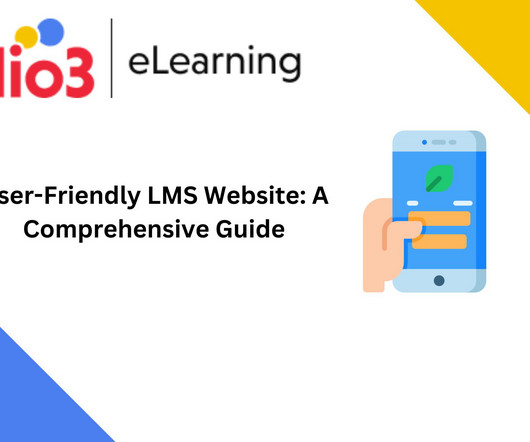

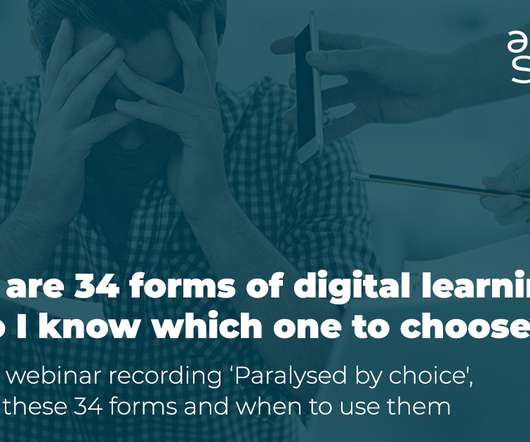





















Let's personalize your content