eLearning: Adobe Captivate and Microsoft PowerPoint
The Logical Blog by IconLogic
SEPTEMBER 3, 2014
Earlier this year I wrote an article teaching you how to take PowerPoint content and create eLearning using either TechSmith Camtasia Studio or Adobe Presenter. During a standard import process, PowerPoint pptx presentations are first converted to the ppt format and then converted to SWF.


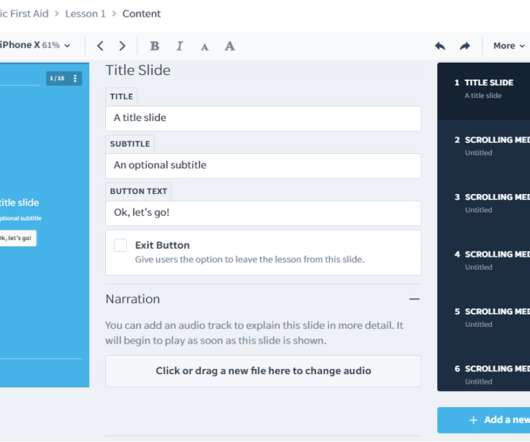
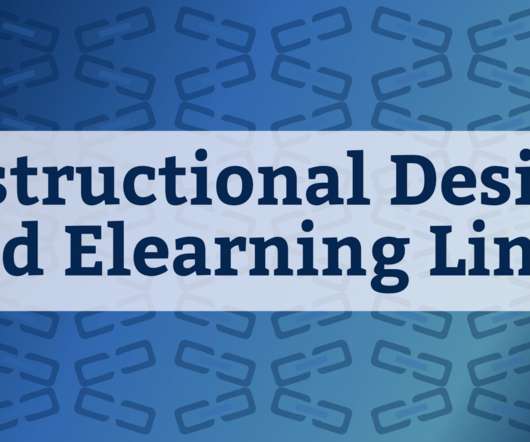


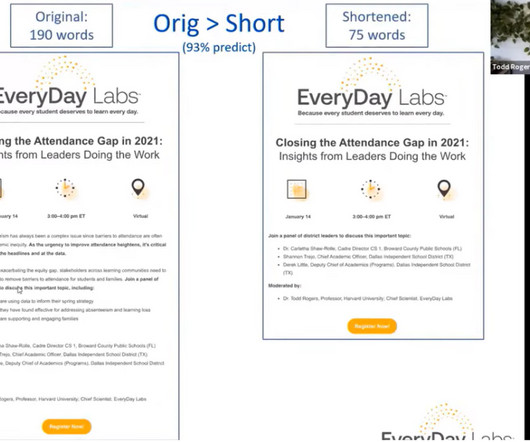








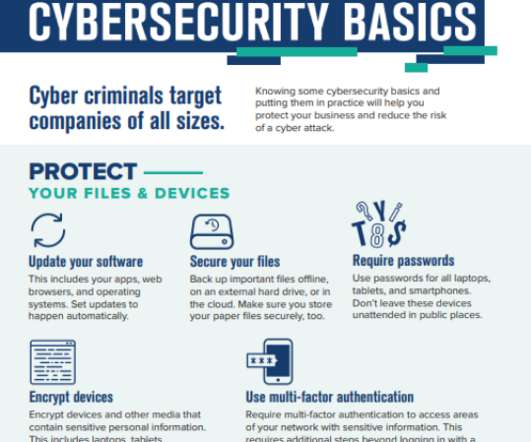







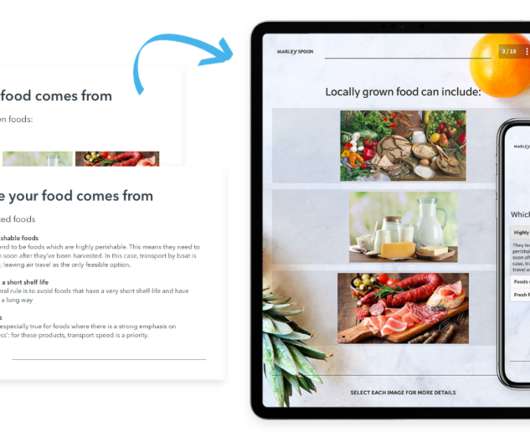
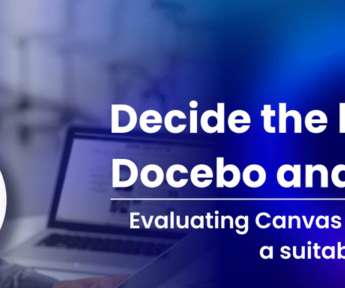




























Let's personalize your content