5 Quick Tips for Moodle Upgrade
Yatharthriti
NOVEMBER 19, 2021
With the latest Moodle Upgrade , you will have all the tools you need to build and customize your LMS. 5 quick tips for a smooth Moodle upgrading When you change servers, you also need to move your Moodle. Here are 5 tips that you should keep in mind while upgrading your Moodle. Back up all your data. Check requirements.
































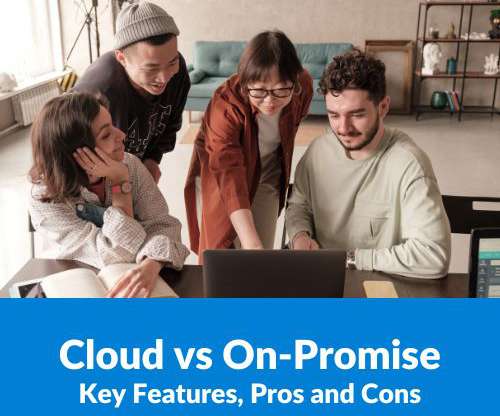




















Let's personalize your content